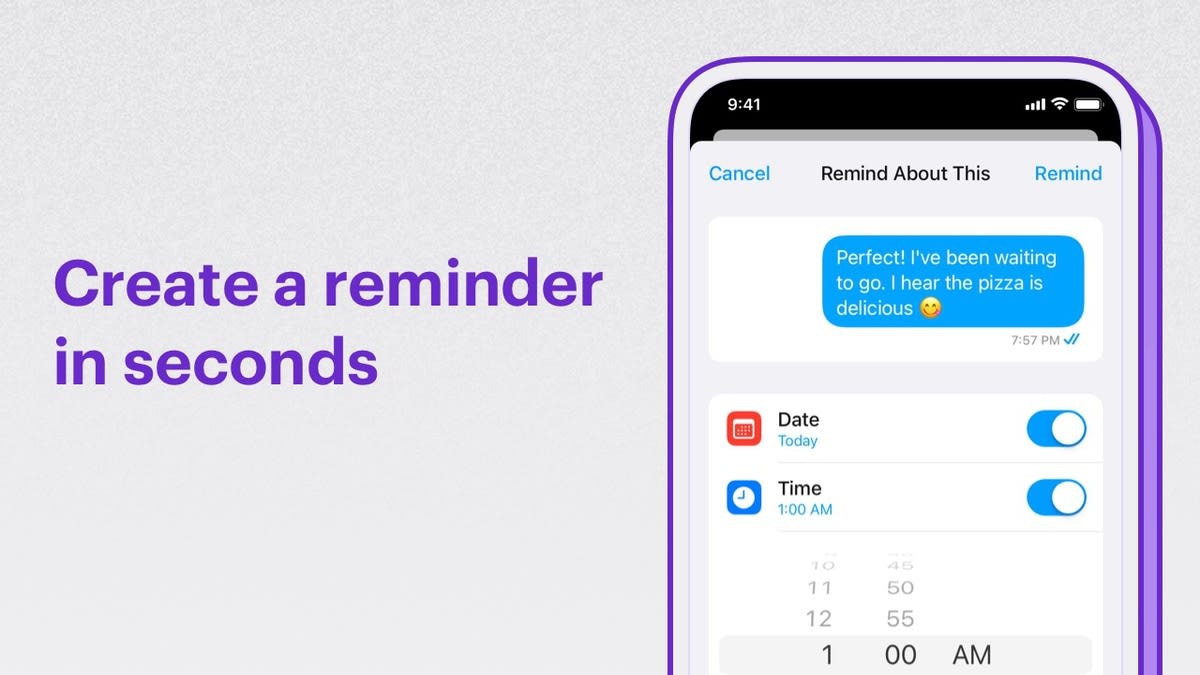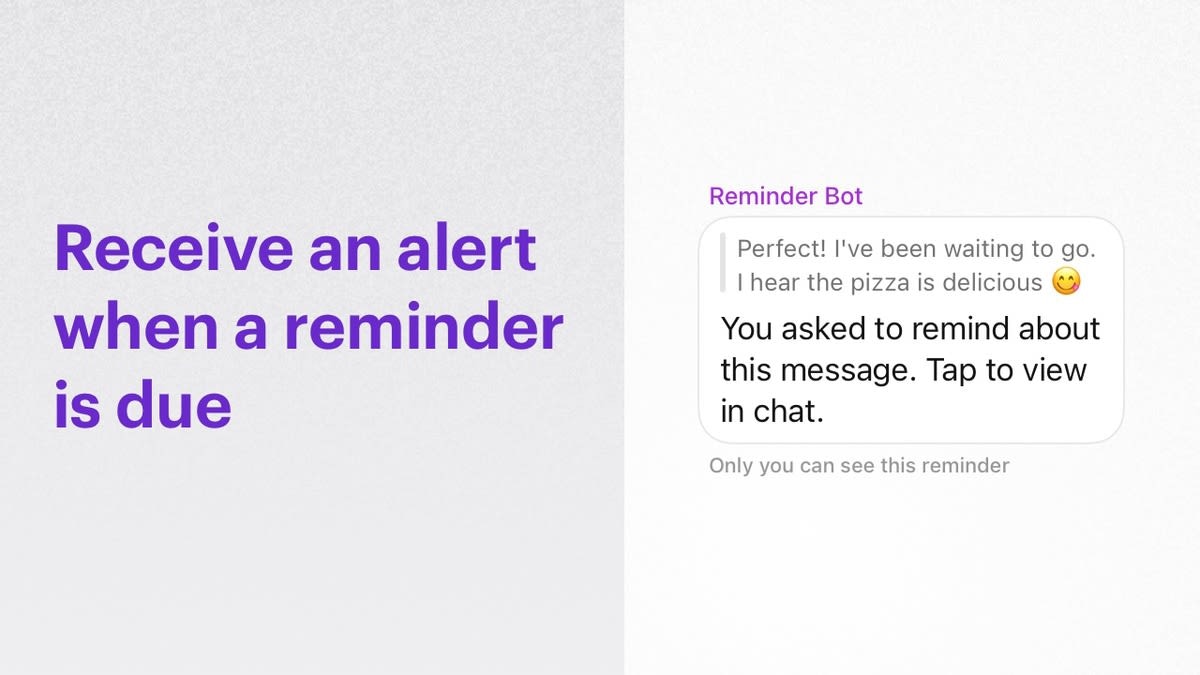Create reminders for messages or anything else.
Extension Settings
- Login to CometChat and select your app.
- Go to the Extensions section and enable the Reminders extension.
- Go to the Users section and create a new user with
cc_reminder_bot as the UID. The name and Avatar can be of your choice.
The cc_reminder_bot user should be available for your app in order to use the Reminders extension. There shouldn’t be an existing user using the same UID.
How do reminders work?
Users can choose to be reminded about a message from a conversation or set some sort of custom personalized reminder.
When the reminder is due, cc_reminder_bot will send a message to the user.
Users can then list, edit or delete reminders.
Set reminders
The following parameters are required for setting a reminder
| Parameter | Value | Description |
|---|
about | Integer/String | Integer => For setting a message reminder. String => For setting a personal reminder. |
isCustom | Boolean | false => For setting a message reminder. true => For setting a personal reminder. |
timeInMS | Integer | Unix timestamp: (e.g.: 1638351344989) |
Message reminders
To set Message reminders, the about should be an integer corresponding to the message id. The isCustom value should be set tofalse.
In order to set the reminders, use the CometChat.callExtension method as shown below:
CometChat.callExtension('reminders', 'POST', 'v1/reminder', {
about: 1,
isCustom: false,
timeInMS: 1638351344989
}).then(response => {
// Reminder created successfully
// Reminder details with reminderId.
}).catch(error => {
// Some error occured
});
import org.json.simple.JSONObject;
JSONObject body=new JSONObject();
body.put("about", ID_OF_THE_MESSAGE);
body.put("isCustom", false);
body.put("timeInMS", 1638351344989);
CometChat.callExtension("reminders", "POST", "/v1/reminder", body,
new CometChat.CallbackListener<JSONObject>() {
@Override
public void onSuccess(JSONObject responseObject) {
// Reminder created successfully.
// Reminder details with reminderId.
}
@Override
public void onError(CometChatException e) {
// Some error occured.
}
});
CometChat.callExtension(slug: "reminders", type: .post, endPoint: "v1/reminder", body: ["about":MESSAGE_ID, "isCustom":false, "timeInMS": 1638351344989], onSuccess: { (response) in
// Reminder created successfully.
// Reminder details with reminderId.
}) { (error) in
// Some error occured
}
Personal reminders
To set Personal reminders, the about can contain the description. The isCustom value should be set totrue.
In order to set the reminders, use the CometChat.callExtension method as shown below:
CometChat.callExtension('reminders', 'POST', 'v1/reminder', {
about: "Drinking water",
isCustom: true,
timeInMS: 1638351344989
}).then(response => {
// Reminder created successfully
// Reminder details with reminderId.
}).catch(error => {
// Some error occured
});
import org.json.simple.JSONObject;
JSONObject body=new JSONObject();
body.put("about", "Drinking water");
body.put("isCustom", true);
body.put("timeInMS", 1638351344989);
CometChat.callExtension("reminders", "POST", "/v1/reminder", body,
new CometChat.CallbackListener<JSONObject>() {
@Override
public void onSuccess(JSONObject responseObject) {
// Reminder created successfully.
// Reminder details with reminderId.
}
@Override
public void onError(CometChatException e) {
// Some error occured.
}
});
CometChat.callExtension(slug: "reminders", type: .post, endPoint: "v1/reminder", body: ["about":"Drinking water", "isCustom":true, "timeInMS": 1638351344989], onSuccess: { (response) in
// Reminder created successfully.
// Reminder details with reminderId.
}) { (error) in
// Some error occured
}
reminderId in the success response.
List reminders
List the reminders set by a user using the CometChat.callExtension method as shown below:
CometChat.callExtension('reminders', 'GET', 'v1/fetch', null).then(response => {
// reminders array
}).catch(error => {
// Some error occured
});
CometChat.callExtension("reminders", "GET", "/v1/fetch", null,
new CometChat.CallbackListener<JSONObject>() {
@Override
public void onSuccess(JSONObject responseObject) {
// reminders array
}
@Override
public void onError(CometChatException e) {
// Some error occured.
}
});
CometChat.callExtension(slug: "reminders", type: .get, endPoint: "v1/fetch", body: nil, onSuccess: { (response) in
// reminders array
}) { (error) in
// Some error occured
}
Delete reminders
Reminders can be deleted using the reminderId as shown below:
CometChat.callExtension('reminders', 'DELETE', 'v1/reminder', {
reminderId: "e9cda52a-3839-4fd5-a010-b70db136f0f1"
}).then(response => {
// Reminder deleted successfully
}).catch(error => {
// Some error occured
});
import org.json.simple.JSONObject;
JSONObject body = new JSONObject();
body.put("reminderId", "e9cda52a-3839-4fd5-a010-b70db136f0f1");
CometChat.callExtension("reminders", "DELETE", "/v1/reminder", body,
new CometChat.CallbackListener<JSONObject>() {
@Override
public void onSuccess(JSONObject responseObject) {
// Reminder deleted successfully
}
@Override
public void onError(CometChatException e) {
// Some error occured.
}
});
CometChat.callExtension(slug: "reminders", type: .delete, endPoint: "v1/reminder", body: ["reminderId": "e9cda52a-3839-4fd5-a010-b70db136f0f1"], onSuccess: { (response) in
// Reminder deleted successfully
}) { (error) in
// Some error occured
}
Edit reminders
In case a reminder needs to be preponed or postponed, it can be done using the Edit reminders functionality. The following updates the reminder with reminderId: "e9cda52a-3839-4fd5-a010-b70db136f0f1"
For editing, use the CometChat.callExtension method as shown below:
CometChat.callExtension('reminders', 'PUT', 'v1/reminder', {
reminderId: "e9cda52a-3839-4fd5-a010-b70db136f0f1",
about: 1,
isCustom: false,
timeInMS: 1638351344999
}).then(response => {
// Reminder updated successfully.
}).catch(error => {
// Some error occured
});
import org.json.simple.JSONObject;
JSONObject body=new JSONObject();
body.put("about", ID_OF_THE_MESSAGE);
body.put("isCustom", false);
body.put("timeInMS", 1638351344989);
CometChat.callExtension("reminders", "PUT", "/v1/reminder", body,
new CometChat.CallbackListener<JSONObject>() {
@Override
public void onSuccess(JSONObject responseObject) {
// Reminder updated successfully.
}
@Override
public void onError(CometChatException e) {
// Some error occured.
}
});
CometChat.callExtension(slug: "reminders", type: .put, endPoint: "v1/reminder", body: ["about":MESSAGE_ID, "isCustom":false, "timeInMS": 1638351344989], onSuccess: { (response) in
// Reminder updated successfully.
}) { (error) in
// Some error occured
}
For Message reminders, timeInMS can be updated.
For Personal reminders, timeInMS & about can be updated.
Receive reminders
The user will receive reminders from a special user - cc_reminder_bot - that was configured before.
These reminders are sent as messages with category: custom and type: extension_reminders. The customData object will have an about field that the user had mentioned while setting the reminder.
Learn more about Custom messages listener for receiving reminders.