Chat & Calling
Add real-time chat and calls to your app in minutes. Choose the approach that fits your needs.
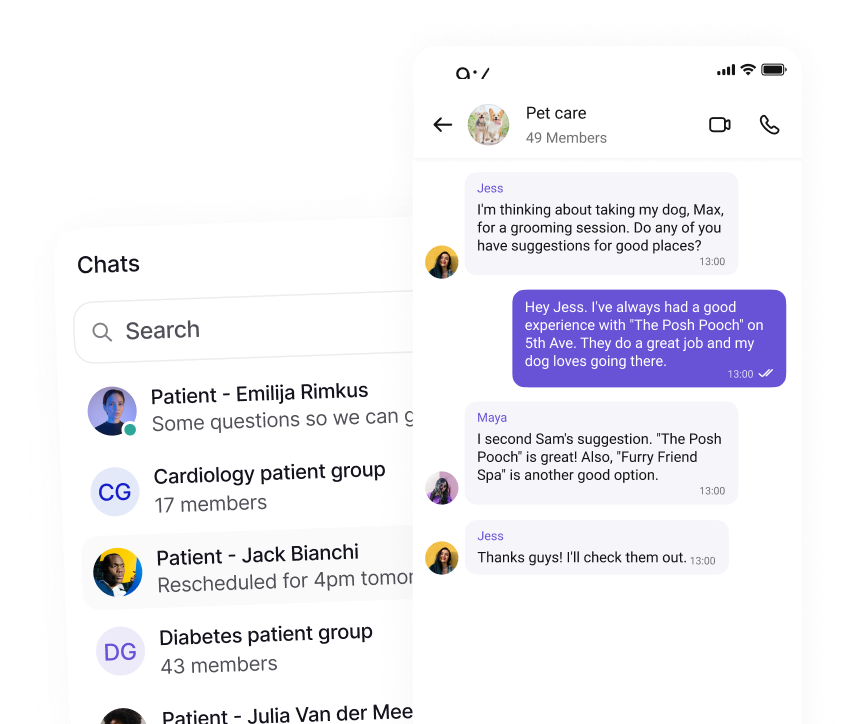
Step 1
Add CometChat to Your Frontend
Use our pre-built UI kits or SDKs to add chat to your website or mobile app instantly.
UI Kit Builder
RECOMMENDEDGet a fully functional chat interface in minutes. Configure via our ui kit builder — no complex setup required.
How It Works
How It Works
Configure visually
Export React code
Customize anytime
Why It's Great
Why It's Great
Fastest setup
Extra features
No compromise on customization
UI Kits - Components
Build your own chat interface using individual components. Each component includes built-in chat logic.
How It Works
How It Works
Select components
Arrange & theme
Ship without plumbing
Why It's Great
Why It's Great
Fastest setup
Extra features
No compromise on customization
SDKs
Build your own UI from scratch with our complete SDK feature set.
How It Works
How It Works
Integrate the SDK
Build every screen
Customize everything
Why It's Great
Why It's Great
Fastest time‑to‑value
Works anywhere
Easy to customize
Chat Widgets
Add chat to any website with a simple script tag. Perfect for customer support and community chat.
How It Works
How It Works
Add a script tag
Configure in dashboard
Launch
Why It's Great
Why It's Great
Fastest time‑to‑value
Works anywhere
Easy to customize
Step 2
Sync Your Users
Sync your user database with CometChat for a seamless experience.
CometChat Dashboard
- Add users directly from the CometChat Dashboard.
- Ideal for quick testing or small teams.
SDK (In-App Provisioning)
- Create users via the SDK methods.
- Perfect for auto-provisioning during sign-up or login.
REST API (Backend)
- Create users using the REST API.
- Best for batch imports or admin workflows.
Sample Apps & Demos
See CometChat in action. Clone these sample apps to get started quickly.