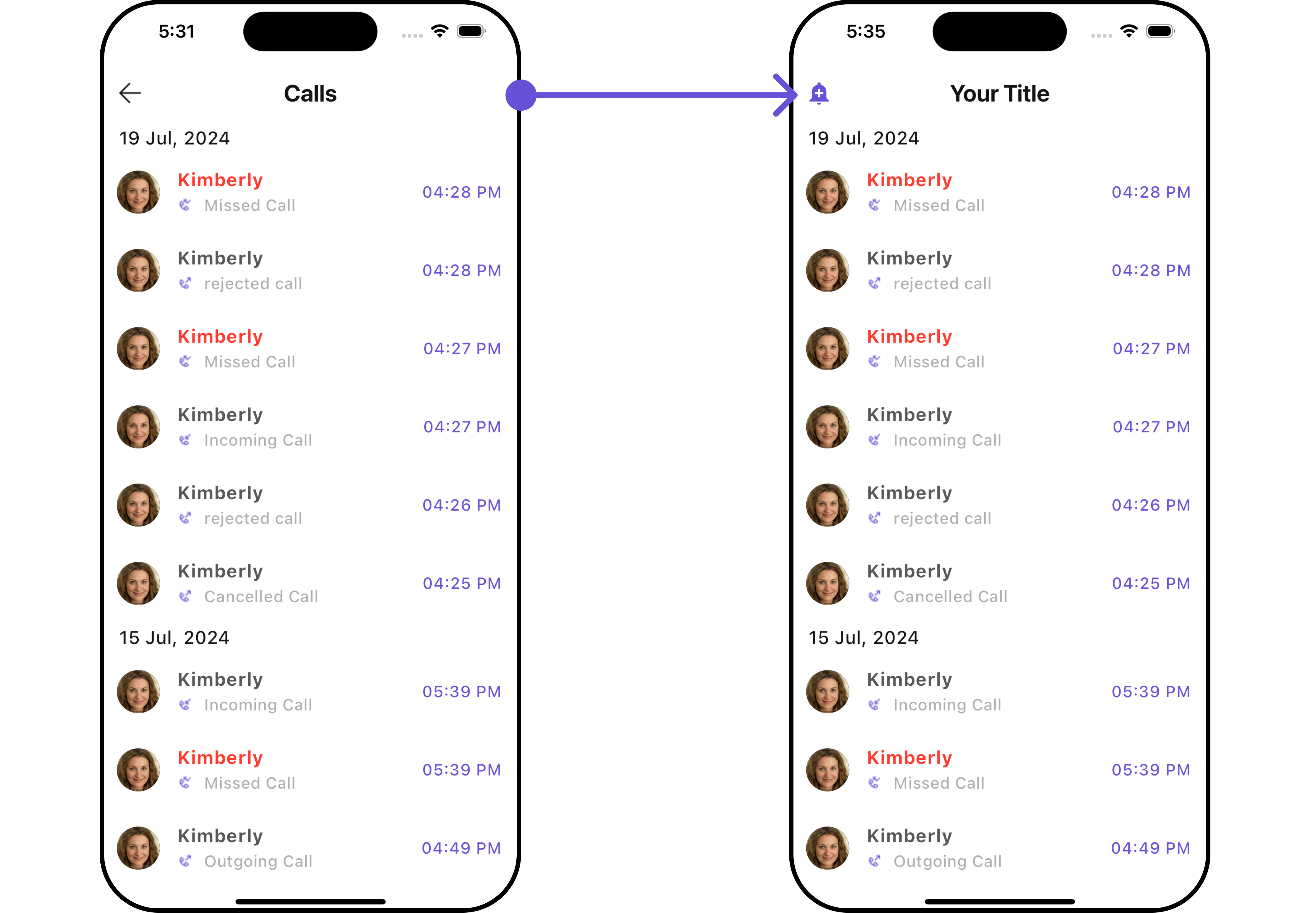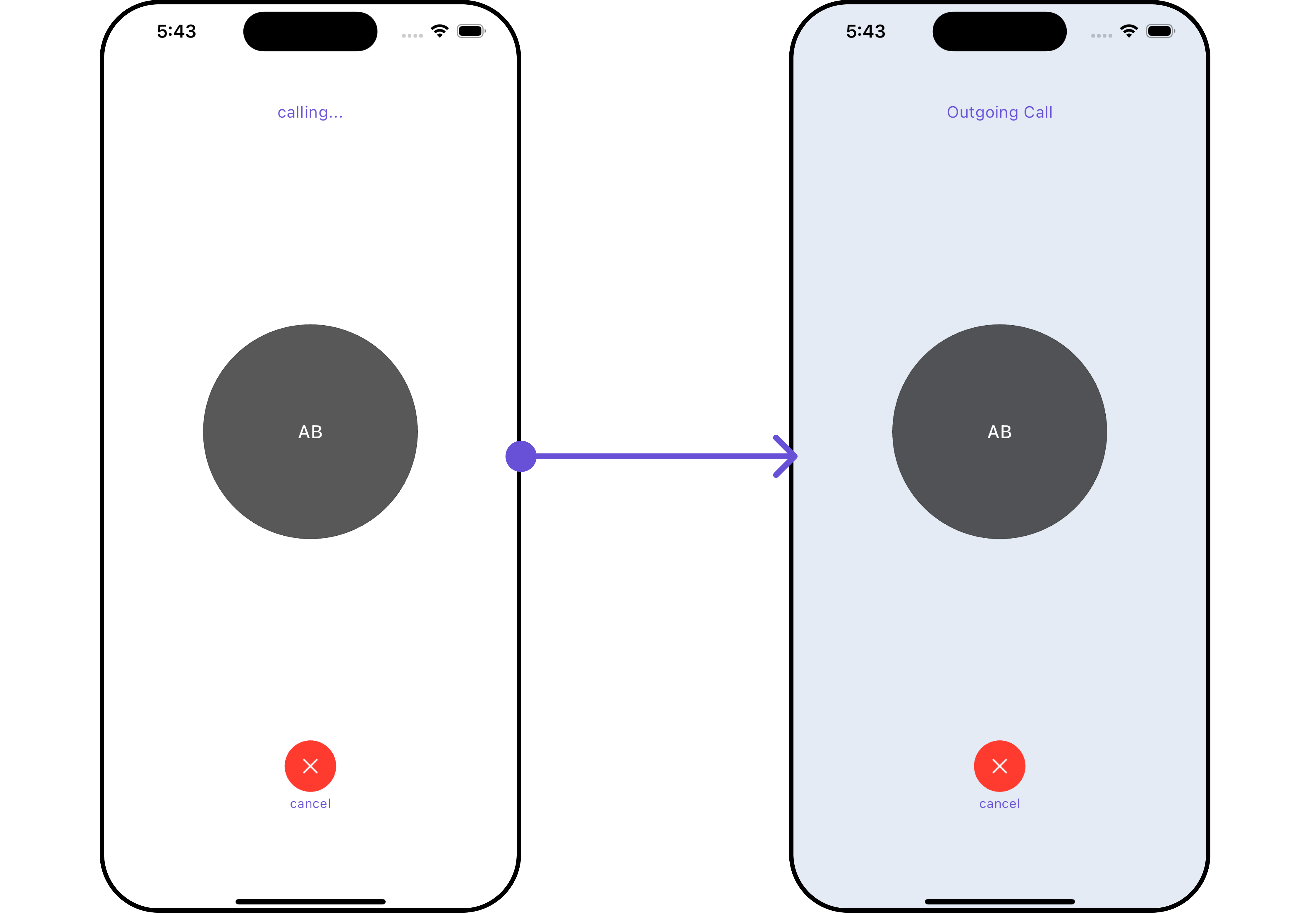Overview
CometChatCallLogs is a Widget that shows the list of Call Logs available. By default, names are shown for all listed users, along with their avatars if available.
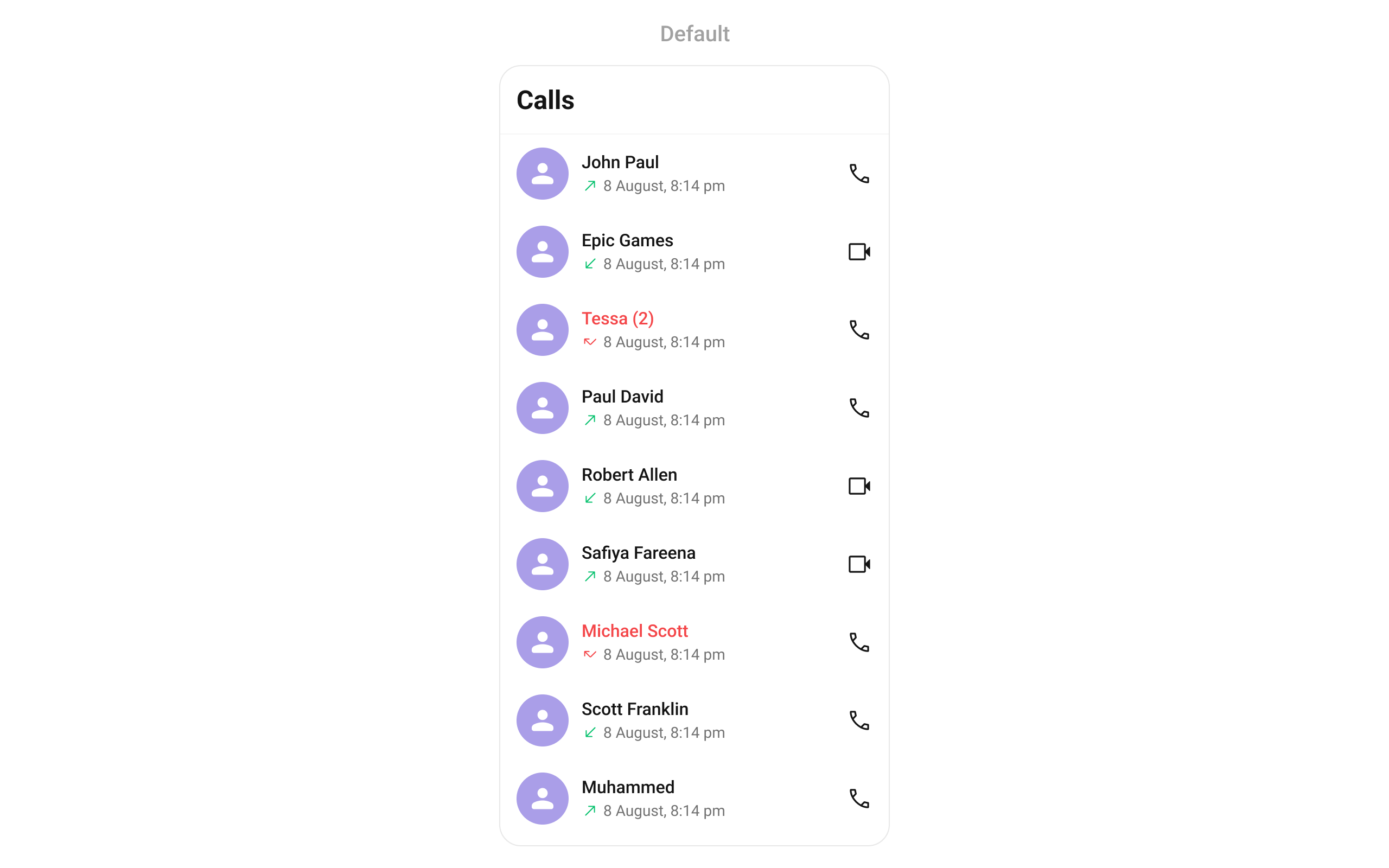
CometChatCallLogs widget is composed of the following BaseWidgets:
| Widgets | Description |
|---|---|
| CometChatListBase | CometChatListBase is a container widget featuring a title, customizable background options, and a dedicated list widget for seamless integration within your application’s interface. |
| CometChatListItem | This widget displays data retrieved from a CallLog object on a card, presenting a title and subtitle. |
Usage
Integration
CometChatCallLogs being a wrapper widget, offers versatility in its integration. It can be seamlessly launched via button clicks or any user-triggered action, enhancing the overall user experience and facilitating smoother interactions within the application.
You can launch CometChatCallLogs directly using Navigator.push, or you can define it as a widget within the build method of your State class.
1. Using Navigator to Launch CometChatCallLogs
- Dart
2. Embedding CometChatCallLogs as a Widget in the build Method
- Dart
Actions
Actions dictate how a widget functions. They are divided into two types: Predefined and User-defined. You can override either type, allowing you to tailor the behavior of the widget to fit your specific needs.onItemClick
This method proves valuable when users seek to override theonItemClick functionality within CometChatCallLogs, empowering them with greater control and customization options.
The onItemClick action function invoked when a call log item is clicked, typically used to open a detailed chat screen.
- Dart
onItemLongPress
Function executed when a callLog item is long-pressed, allowing additional actions like delete or select.- Dart
onBack
onBack is triggered when you press the back button in the app bar. It has a predefined behavior; when clicked, it navigates to the previous activity. However, you can override this action using the following code snippet.
- Dart
OnError
This action doesn’t change the behavior of the component but rather listens for any errors that occur in the callLogs component.- Dart
onLoad
Invoked when the list is successfully fetched and loaded, helping track component readiness.- Dart
onEmpty
Called when the list is empty, enabling custom handling such as showing a placeholder message.- Dart
onCallLogIconClicked
You can customize this behavior by using the provided code snippet to override theonCallLogIconClicked and improve error handling.
- Dart
Filters
Filters allow you to customize the data displayed in a list within a Widget. You can filter the list based on your specific criteria, allowing for a more customized. Filters can be applied using RequestBuilders of Chat SDK.1. CallLogRequestBuilder
The CallLogRequestBuilder enables you to filter and customize the call list based on available parameters in CallLogRequestBuilder. This feature allows you to create more specific and targeted queries during the call. The following are the parameters available in CallLogRequestBuilder Example In the example below, we are applying a filter based on the limit and have a call recording.- Dart
CallLogRequestBuilder
| Property | Description | Code |
|---|---|---|
| Auth Token | Sets the authentication token. | authToken: String? |
| Call Category | Sets the category of the call. | callCategory: String? |
| Call Direction | Sets the direction of the call. | callDirection: String? |
| Call Status | Sets the status of the call. | callStatus: String? |
| Call Type | Sets the type of the call. | callType: String? |
| Guid | Sets the unique ID of the group involved in the call. | guid: String? |
| Has Recording | Indicates if the call has a recording. | hasRecording: bool |
| Limit | Sets the maximum number of call logs to return per request. | limit: int |
| Uid | Sets the unique ID of the user involved in the call. | uid: String? |
Events
Events are emitted by aWidget. By using event you can extend existing functionality. Being global events, they can be applied in Multiple Locations and are capable of being Added or Removed.
The CometChatCallLogs widget does not have any exposed events.
Customization
To fit your app’s design requirements, you can customize the appearance of the conversation widget. We provide exposed methods that allow you to modify the experience and behavior according to your specific needs.Style
You can customize the appearance of theCometChatCallLogs Widget by applying the CometChatCallLogsStyle to it using the following code snippet.
- Dart
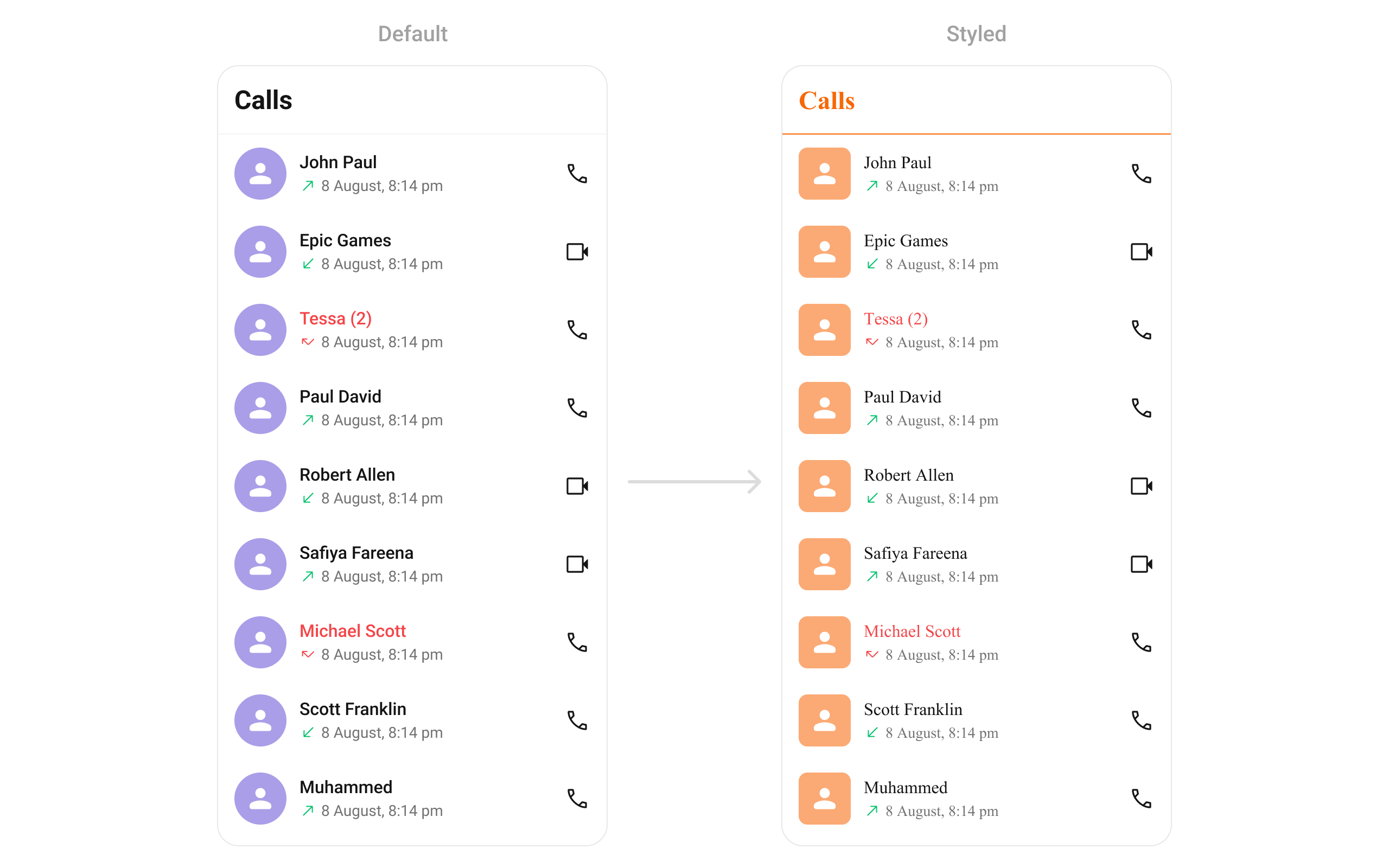
Functionality
These are a set of small functional customizations that allow you to fine-tune the overall experience of the widget. With these, you can change text, set custom icons, and toggle the visibility of UI elements.| Methods | Description | Code |
|---|---|---|
| showBackButton | Used to toggle visibility for back button in the app bar. | setBackIconVisibility: bool? |
| hideAppbar | Used to toggle visibility for back button in the app bar. | hideAppbar: bool? |
- Dart
- Android
- iOS
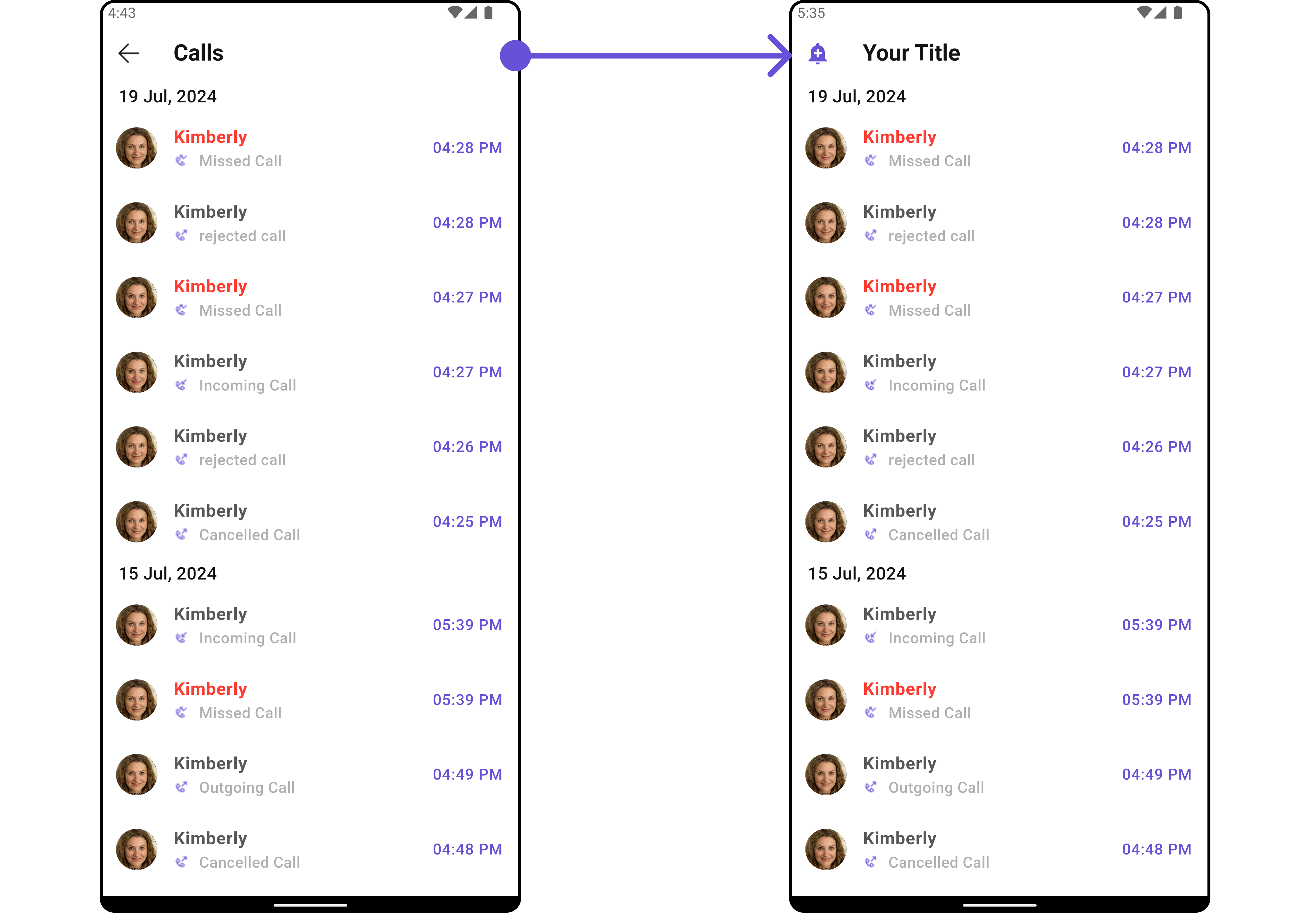
| Property | Description | Code |
|---|---|---|
| Back Button | A widget for the back button. | backButton: Widget? |
| Call Logs Request Builder | Builder for creating call log requests. | callLogsRequestBuilder: CallLogRequestBuilder? |
| Date Pattern | Format pattern for date display. | datePattern: String? |
| Date Separator Pattern | Format pattern for date separator. | dateSeparatorPattern: String? |
| Empty State Text | Text to display when there are no call logs. | emptyStateText: String? |
| Error State Text | Text to display when there is an error. | errorStateText: String? |
| Hide Separator | Whether to hide the separator between call logs. | hideSeparator: bool |
| Incoming Audio Call Icon | Icon for incoming audio calls. | incomingAudioCallIcon: Icon? |
| Incoming Video Call Icon | Icon for incoming video calls. | incomingVideoCallIcon: Icon? |
| Info Icon Url | URL for the info icon. | infoIconUrl: String? |
| Loading Icon Url | URL for the loading icon. | loadingIconUrl: String? |
| Missed Audio Call Icon | Icon for missed audio calls. | missedAudioCallIcon: Icon? |
| Missed Video Call Icon | Icon for missed video calls. | missedVideoCallIcon: Icon? |
| Outgoing Audio Call Icon | Icon for outgoing audio calls. | outgoingAudioCallIcon: Icon? |
| Outgoing Video Call Icon | Icon for outgoing video calls. | outgoingVideoCallIcon: Icon? |
| Set Options | Set List of actions available on the long press of list item . | setOptions: List<CometChatOption>? Function(Group group,CometChatGroupsController controller, BuildContext context)? |
| Add Options | adds into the current List of actions available on the long press of list item | addOptions: List<CometChatOption>? Function(Group group,CometChatGroupsController controller, BuildContext context)? |
Advanced
For advanced-level customization, you can set custom widgets to the widget. This lets you tailor each aspect of the widget to fit your exact needs and application aesthetics. You can create and define your widgets, layouts, and UI elements and then incorporate those into the widget.setOptions
Defines the available actions users can perform on a call log entry, such as deleting, marking as spam, or calling back. Use Cases:- Provide quick call-back options.
- Allow users to block a number.
- Enable deleting multiple call logs.
- Dart
addOptions
Adds custom actions to the existing call log options. Use Cases:- Add favorite/star call log option.
- Add favorite/star call log option.
- Provide an archive feature.
- Dart
ListItemView
With this property, you can assign a custom ListItem to the Call Logs Widget. Example Here is the complete example for reference:- Dart
- getCallStatus
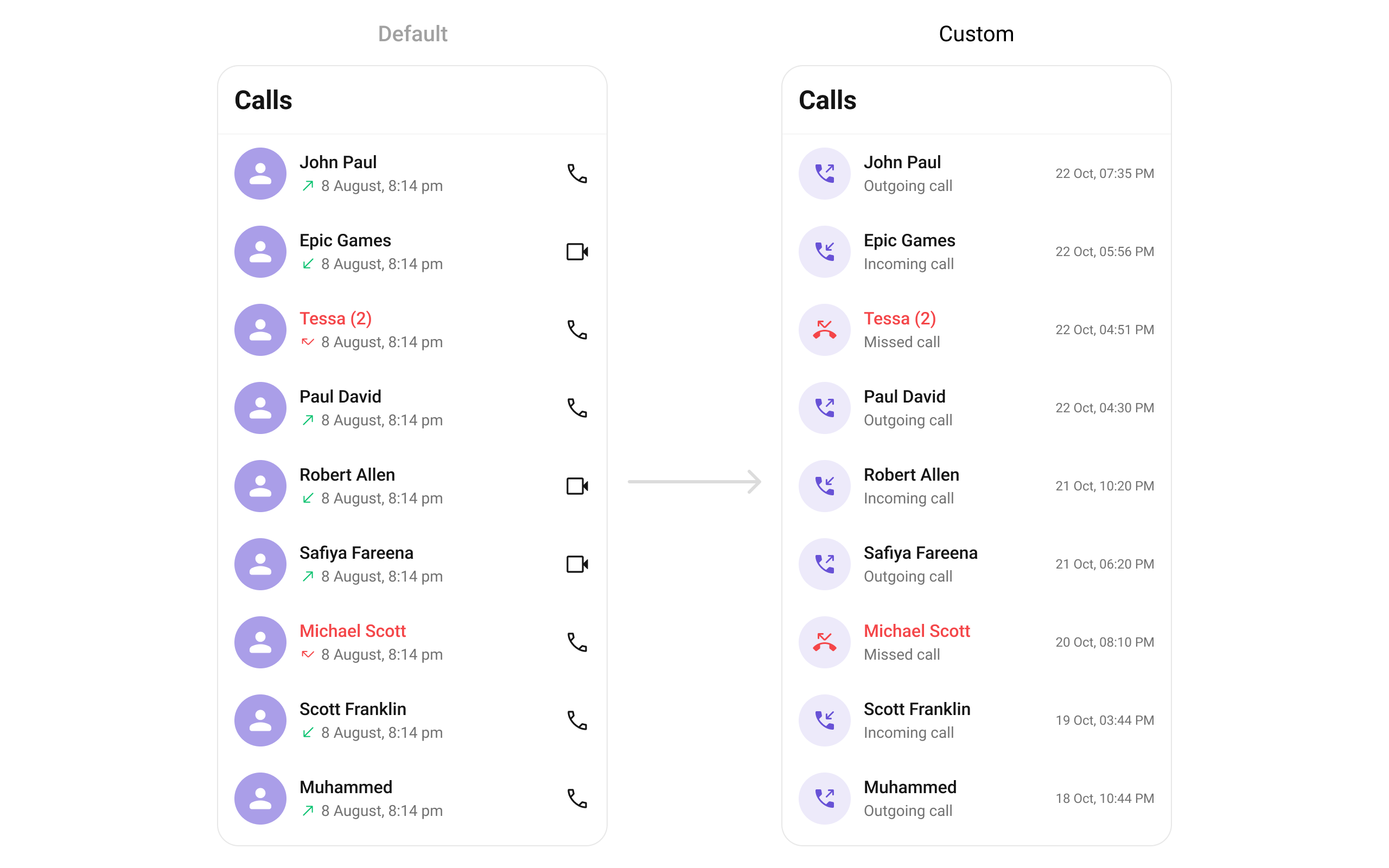
TitleView
Allows setting a custom title view, typically used for the caller’s name or number. Use Cases:- Display caller’s full name.
- Show a business label for saved contacts.
- Use bold text for unknown numbers.
LeadingView
Customizes the leading view, usually the caller’s avatar or profile picture. Use Cases:- Display a profile picture.
- Show a call type icon (missed, received, dialed).
- Indicate call status (e.g., missed calls in red).
SubtitleView
You can customize the subtitle widget for each call logs item to meet your requirements Example Here is the complete example for reference:- Dart
- getCallIcon
- getCallStatus
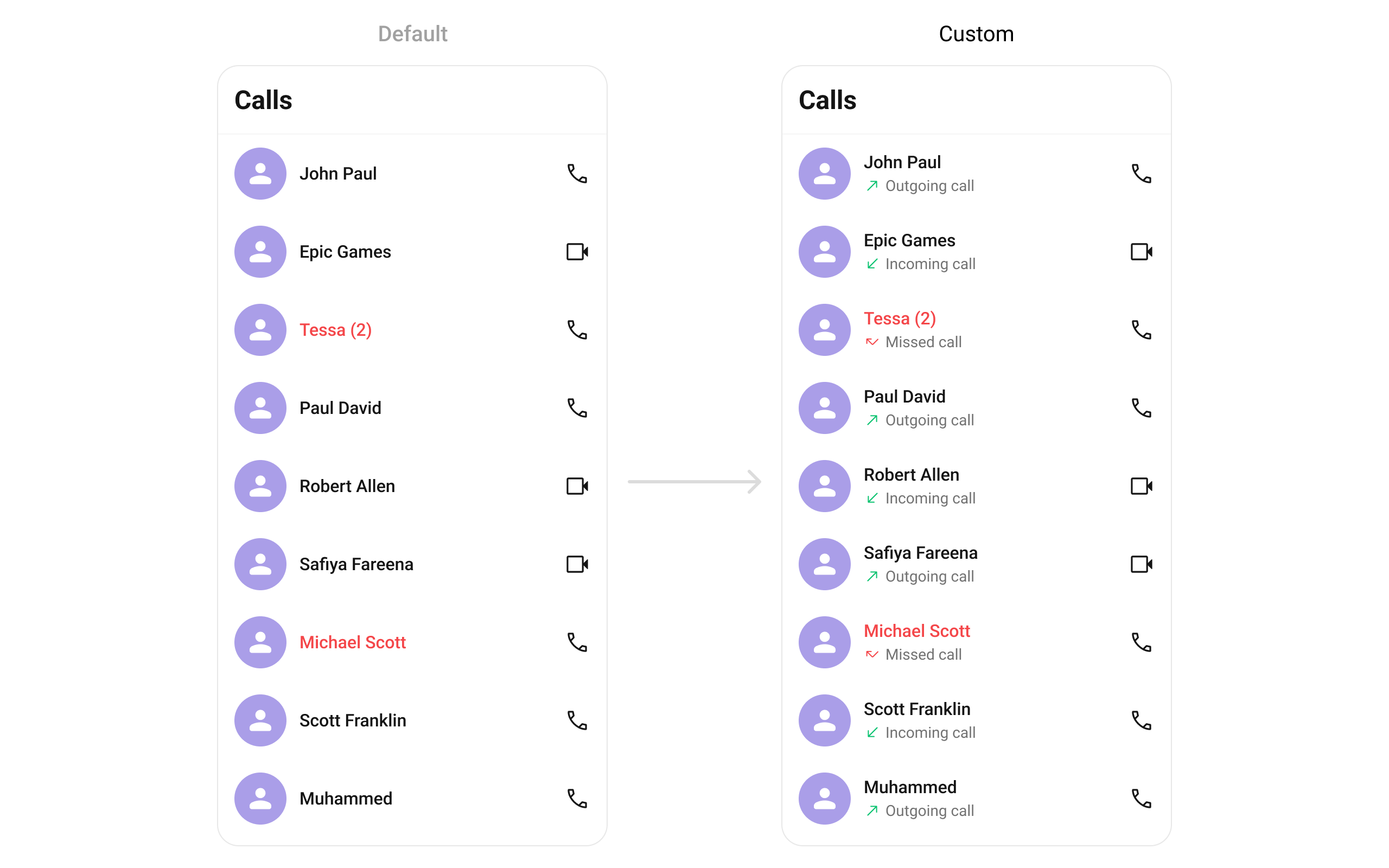
TrailingView
You can customize the tail widget for each call logs item to meet your requirements Example Here is the complete example for reference:- Dart
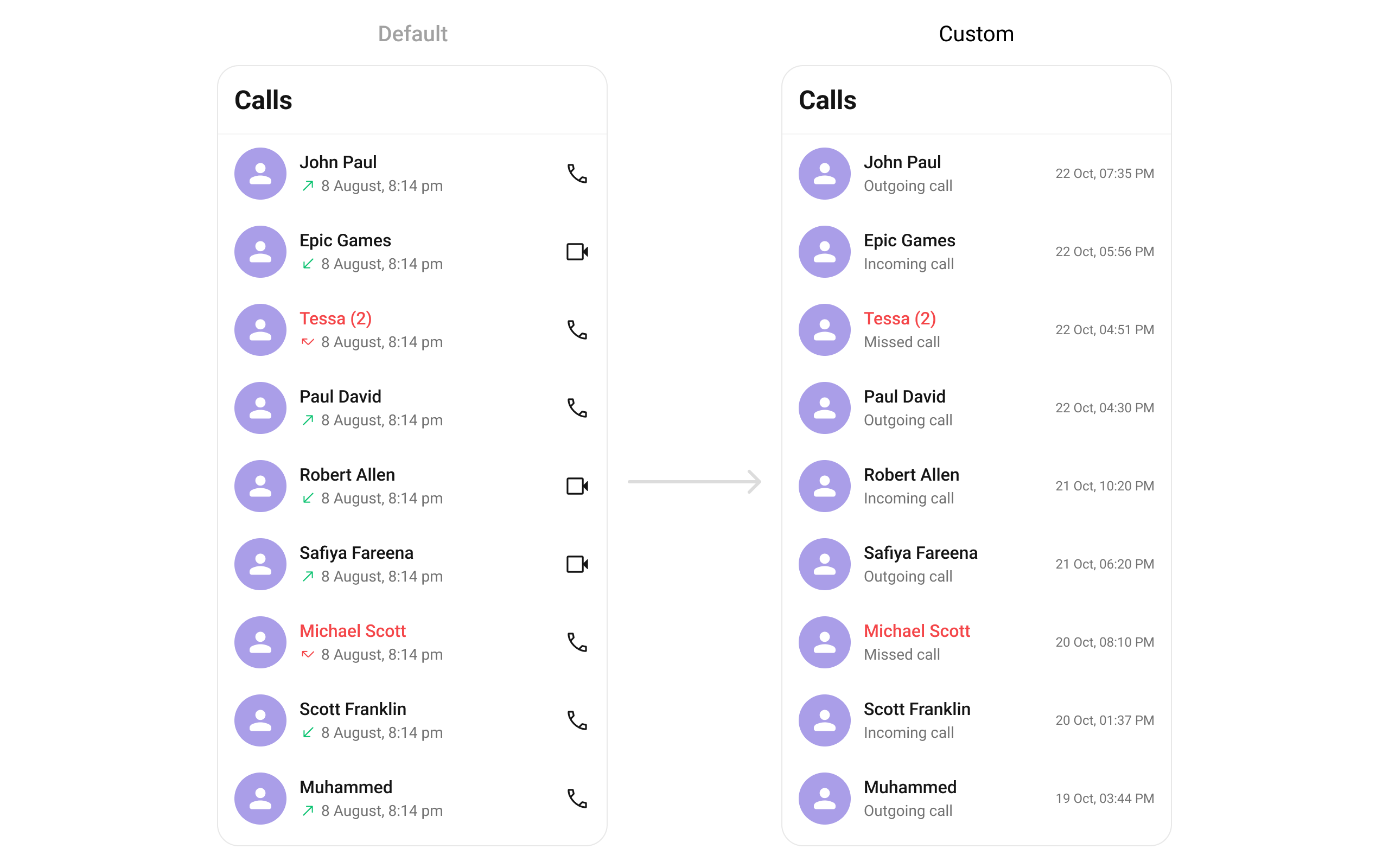
Configurations
Configurations offer the ability to customize the properties of each widget within a Composite Widget.CometChatCallLogs has CometChatOutgoingCall widget. Hence, each of these widgets will have its individual `Configuration“.
Configurationsexpose properties that are available in its individual widgets.
Outgoing Call
You can customize the properties of the OutGoing Call widget by making use of theOutgoingCallConfiguration. You can accomplish this by employing the outgoingCallConfiguration props as demonstrated below:
Example
Here is the complete example for reference:
- Dart
- Android
- iOS
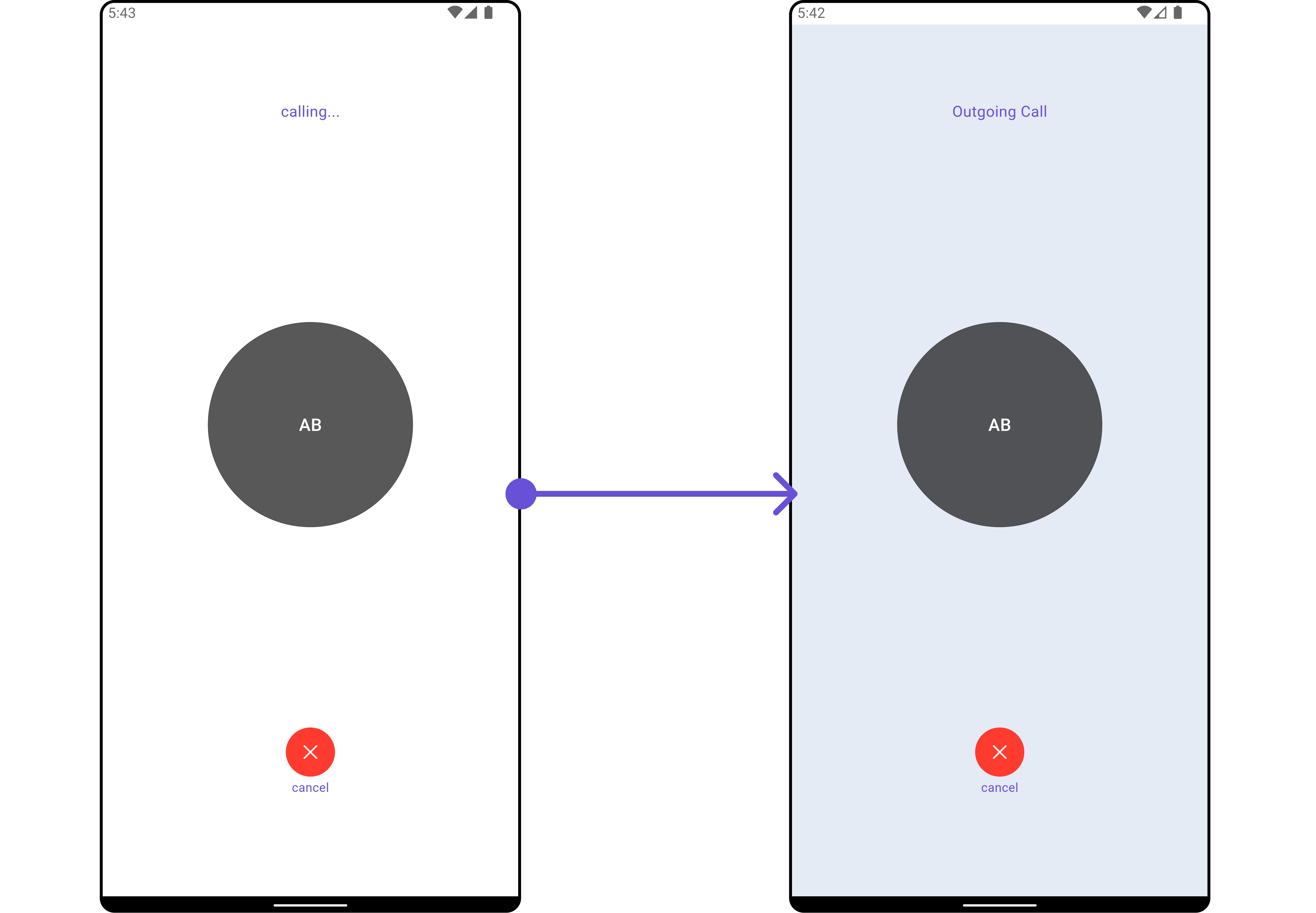
OutgoingCallConfiguration can be found under OutGoing Call. Properties marked with the 🛑 symbol are not accessible within the Configuration Object.