Prerequisites
- Xcode (latest recommended)
- iOS 14+ target (or your project’s minimum supported iOS)
- Swift 5.7+ (or compatible Swift toolchain)
- CocoaPods or Swift Package Manager
- Internet connectivity (for CometChat services)
Why Choose CometChat Builder?
- Rapid integration: Prebuilt native UI and generated settings.
- Customizable: Theme, typography, and features via configuration.
- Scalable: Backed by CometChat’s reliable chat infrastructure.
- Native UX: Components built for iOS.
Setup Options
Choose one of the following paths to integrate:- Load settings via Builder (recommended): Use the CometChatBuilder package and load settings via JSON or live QR sync.
Option 1: Load from JSON (no-code)
Configure settings quickly by importing a JSON file, no coding required.
Option 2: Load via QR Code (live Builder sync)
Sync settings directly from the Builder using a live QR code.
- Start from the iOS Sample App: Use the UI Kit sample to explore structure and patterns, then add the Builder package.
User Interface Preview
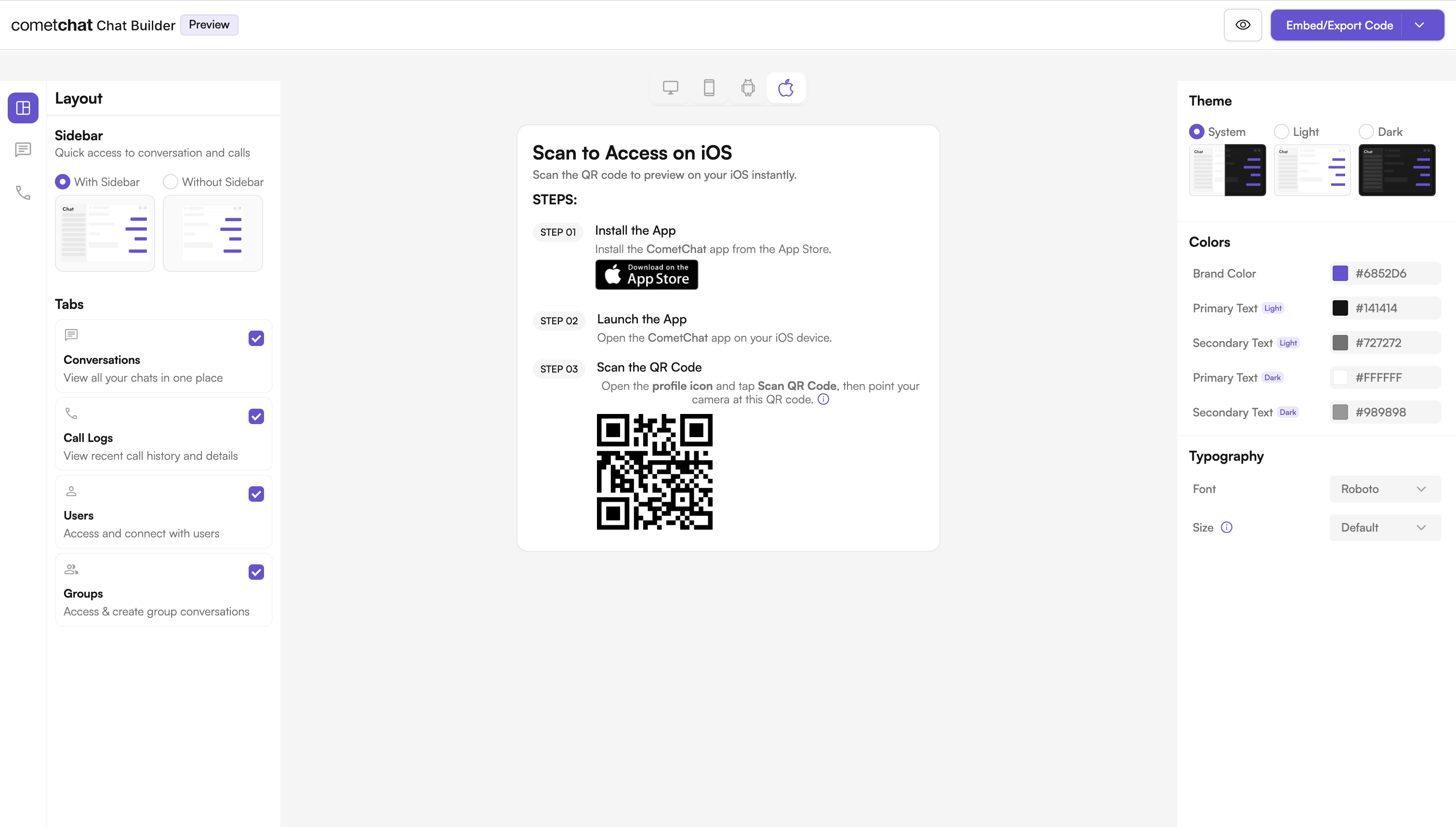
Try Live Demo
Experience the CometChat Builder in action:Integration
Ship a ready‑to‑use chat experience configured in the Builder and powered by our iOS UI Kit. How It Works- Toggle features like mentions, reactions, media uploads, polls, and more.
- Export settings/styles and wire them into your iOS app.
- Iterate quickly without large refactors.
- Fastest setup with minimal wiring.
- Visual configuration for continuous customization.
- Reliable, pre‑assembled UI.
Next Steps for Developers
- Learn the basics — Key Concepts: Key Concepts
- Follow the setup guide — UI Kit Builder (iOS): UI Kit Builder (iOS)
- Customize UI — Theme and components: Theme introduction, Components overview
- Test & ship — Run on device/simulator and deploy.
Helpful Resources
iOS Builder App
Experience the power of CometChat UI Kit with this interactive app.
UI Kit Source Code
Explore the complete iOS UI Kit source code.View on GitHub
Figma Design File
UI design resources for customization and prototyping.View on Figma
Need Help?
- Developer Community: http://community.cometchat.com/
- Support Portal: https://help.cometchat.com/hc/en-us/requests/new