Unlock the Power of Customization
Tired of generic chat interfaces? With CometChat’s powerful component styling capabilities, you can now create truly unique and visually stunning chat experiences.Transform Your Chat with Component Styling
Component Styling empowers you to fine-tune every aspect of your chat UI, from the subtle nuances of message bubbles to the bold impact of global theme changes. Customize the following key components to match your brand’s identity and user preferences:Components
Conversation
Control the overall layout and behavior of conversations.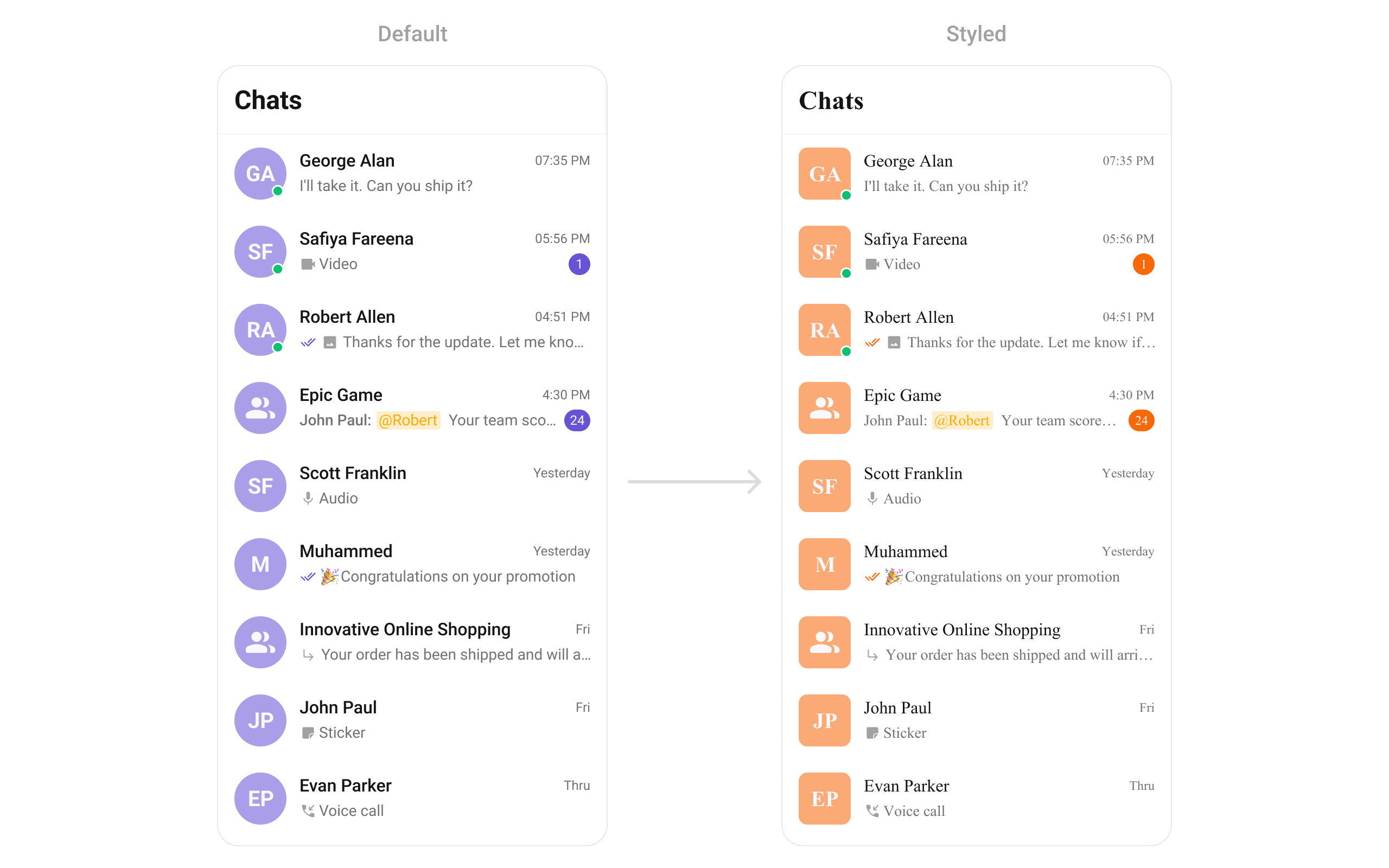
- Dart
Message List
Customize the appearance of message lists, including bubble styles, timestamps, and reactions.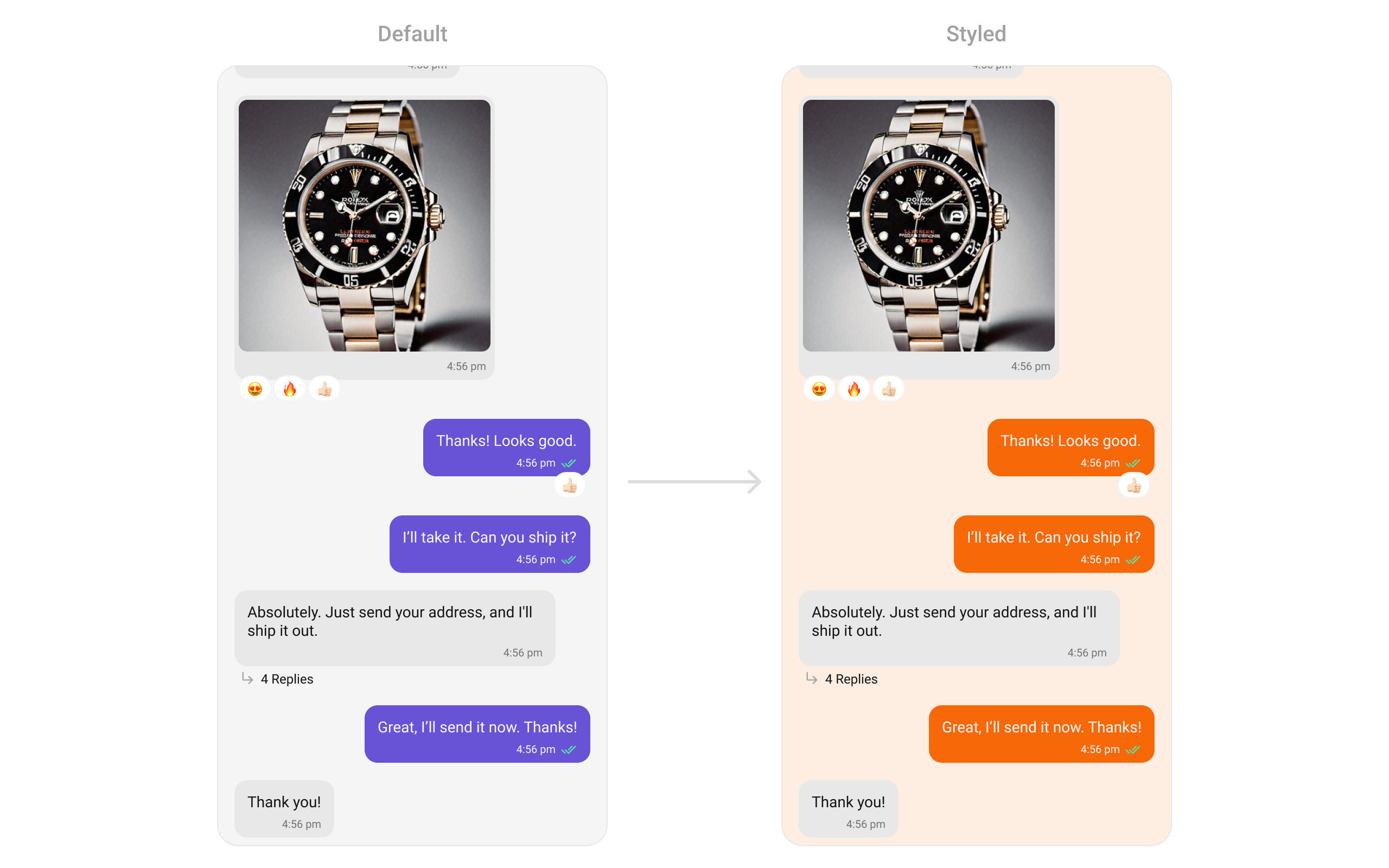
- Dart
Message Composer
Tailor the input field and send button to suit your design.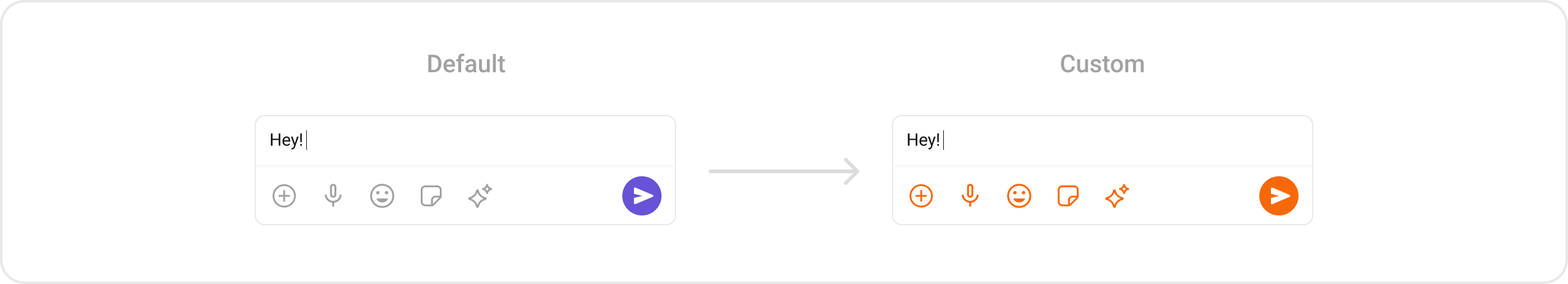
- Dart
Message Header
Customize the header displayed at the top of each conversation.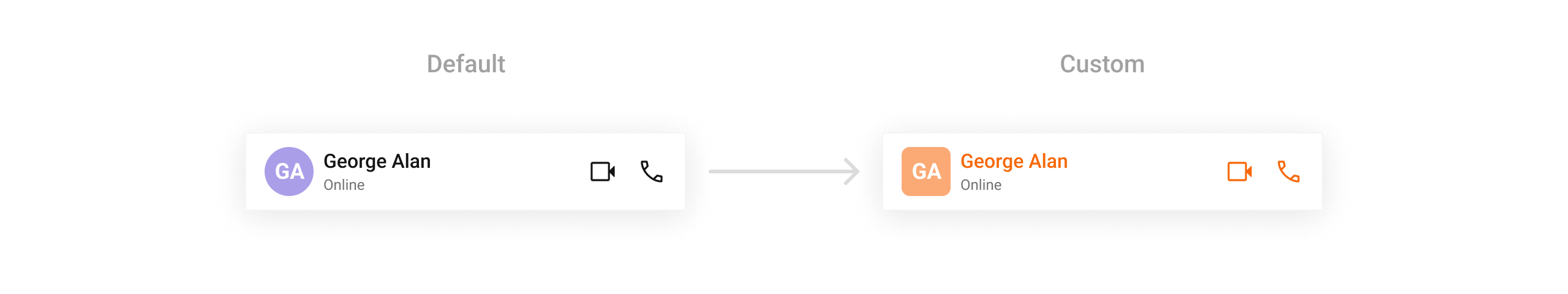
- Dart
Users
Style user profiles and lists.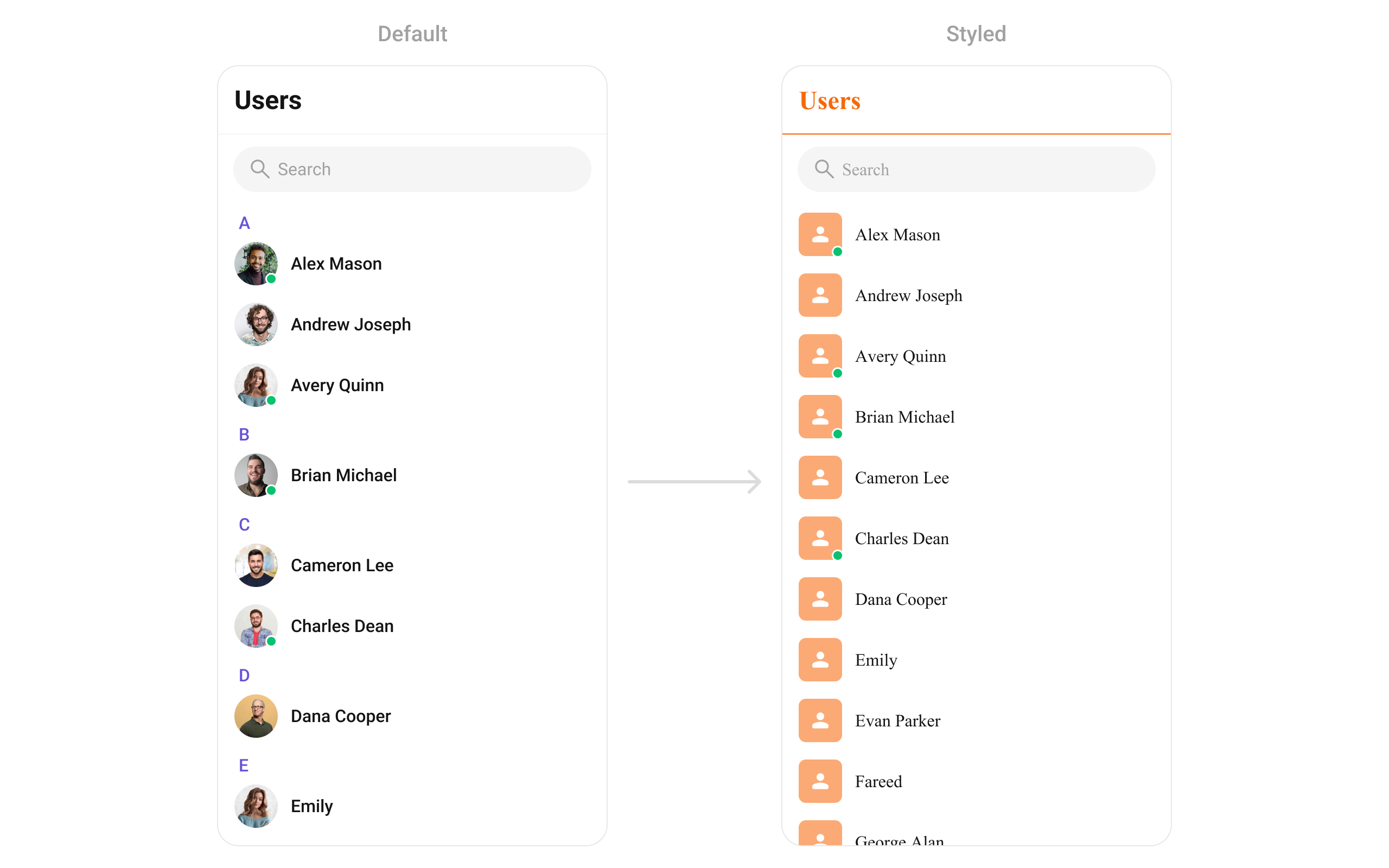
- Dart
Groups
Customize the appearance of group chats and group information.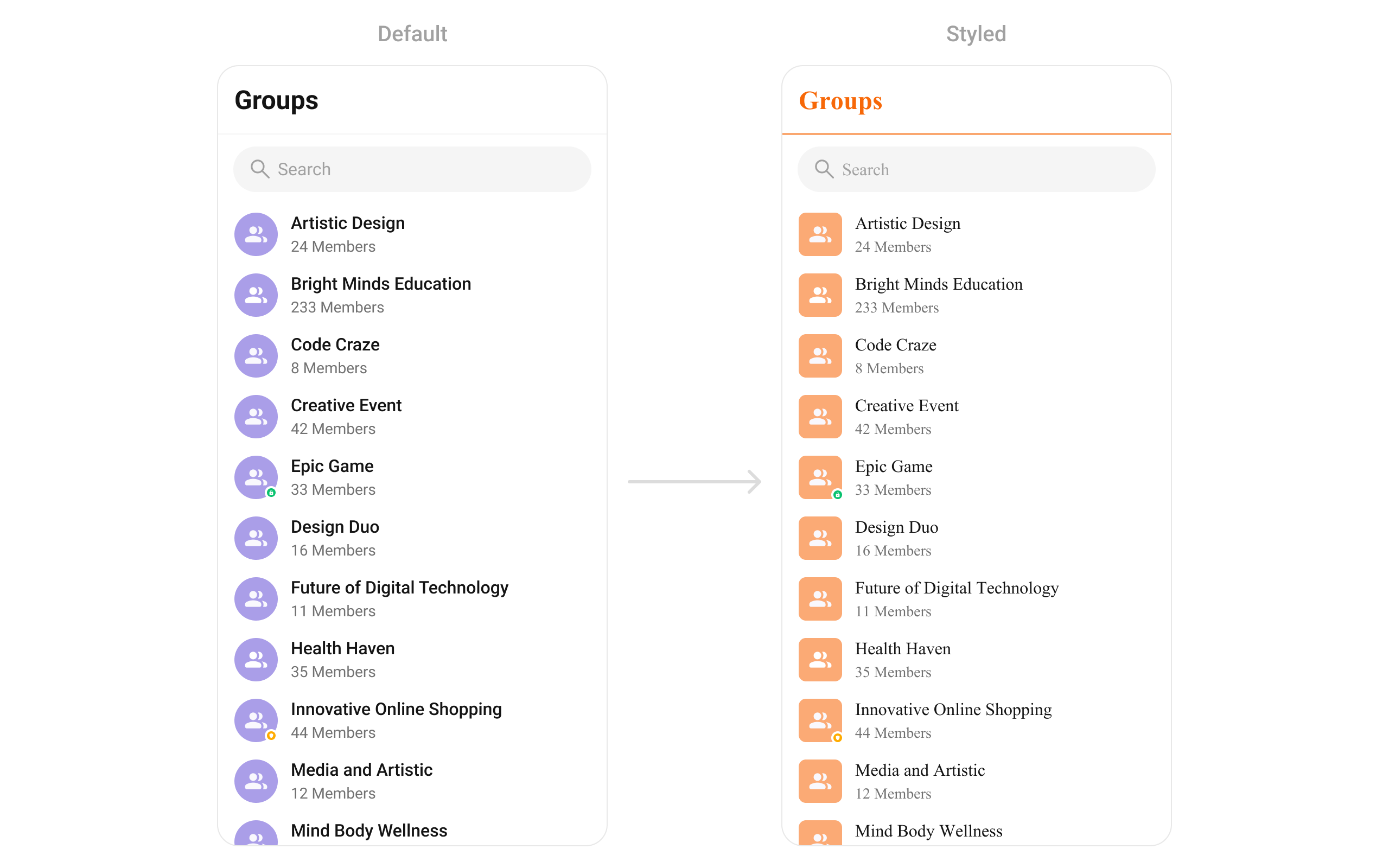
- Dart
Group Members
Elevate your group chat experience with customizable member list styles.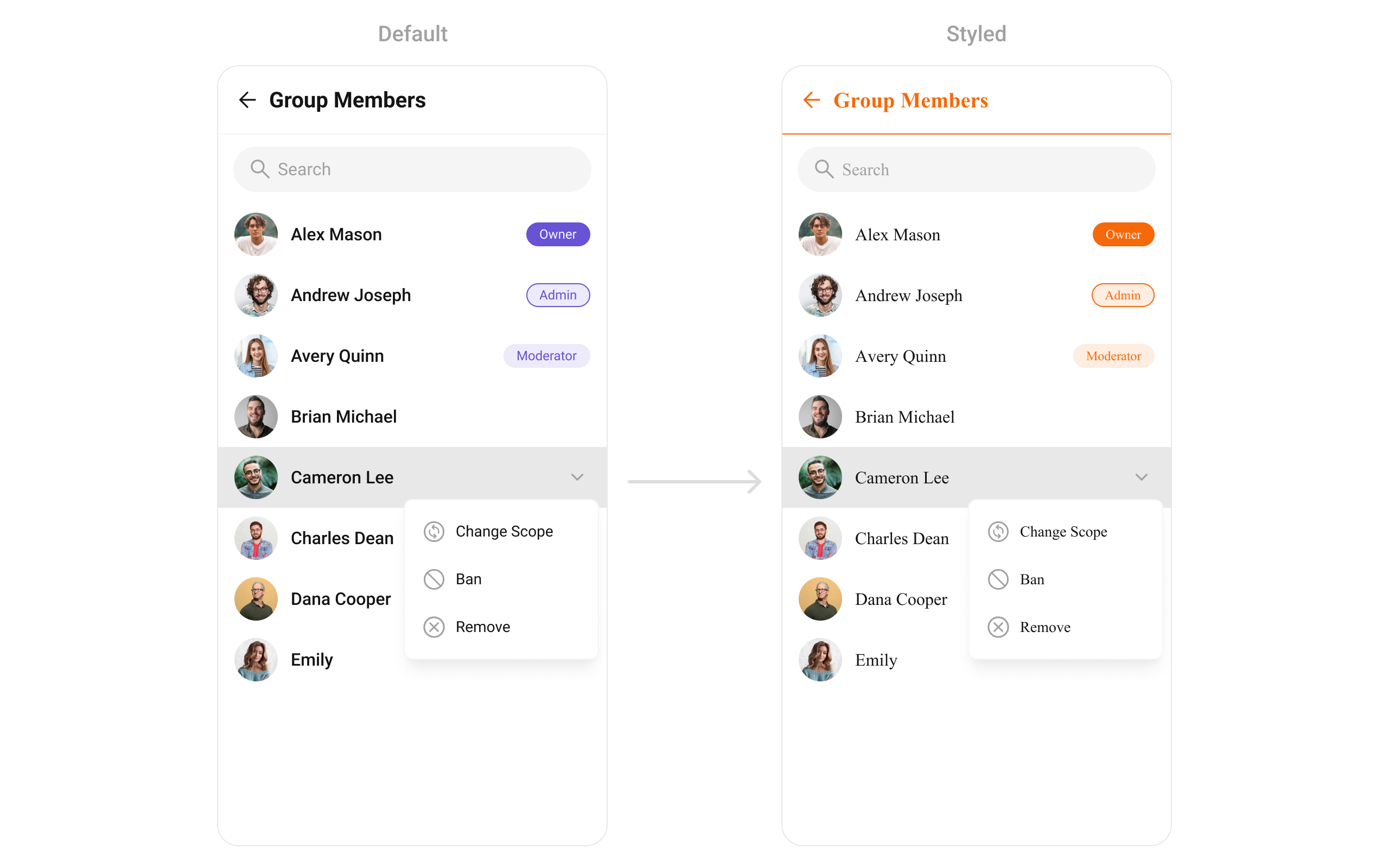
- Dart
AI Assistant Chat History
TheCometChatAIAssistantChatHistory component displays the history of interactions with an AI assistant. It provides a seamless way to view past conversations, ensuring users can easily reference previous AI responses.
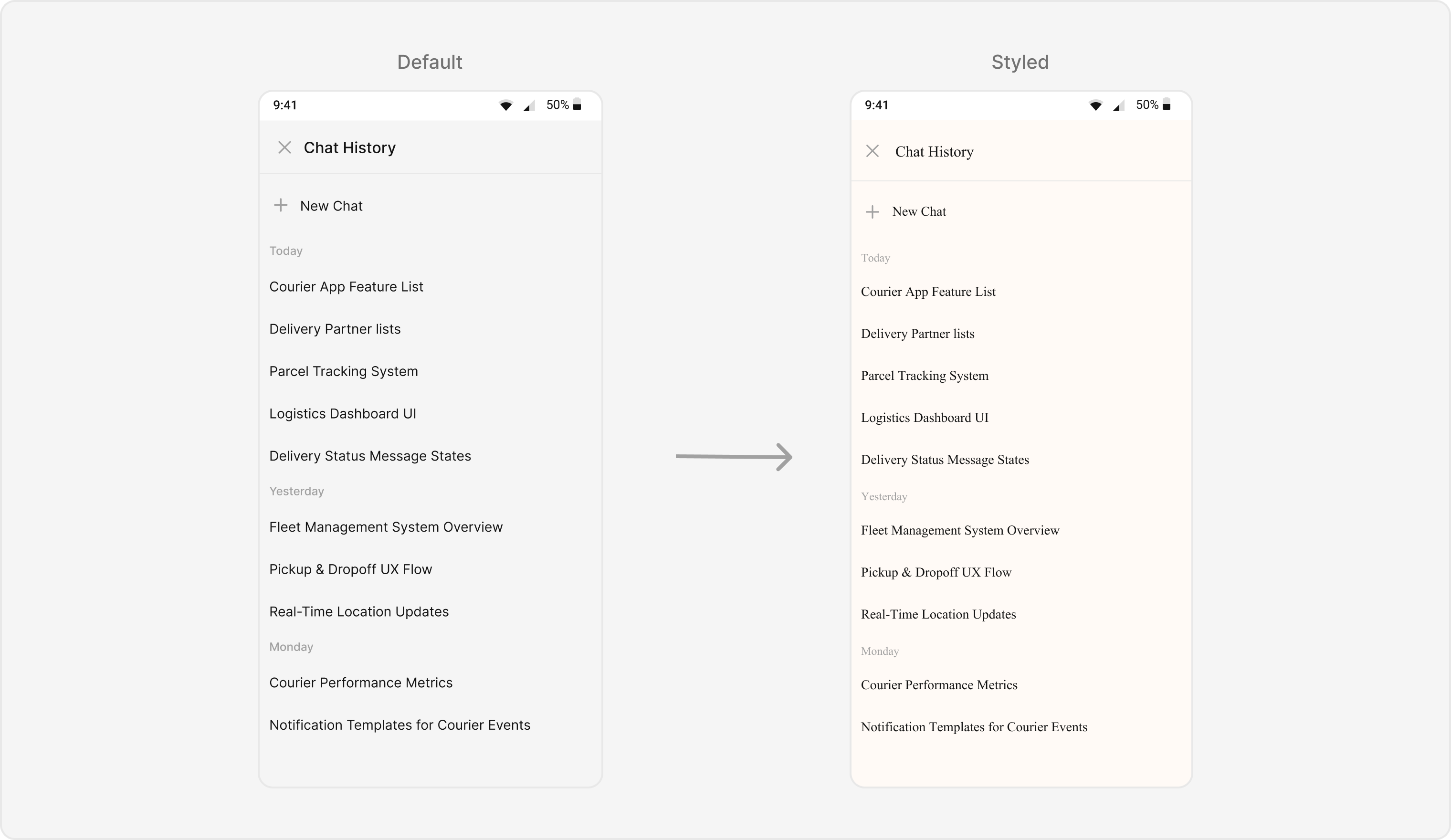
- Dart
Base Components
Avatar
Personalize user avatars with different shapes, sizes, and borders.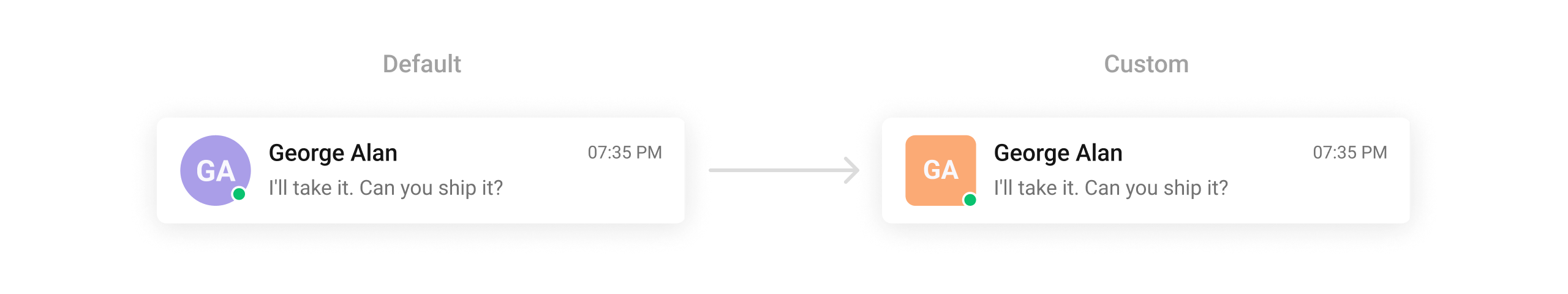
- Dart
Status Indicator
Control the appearance of online/offline indicators.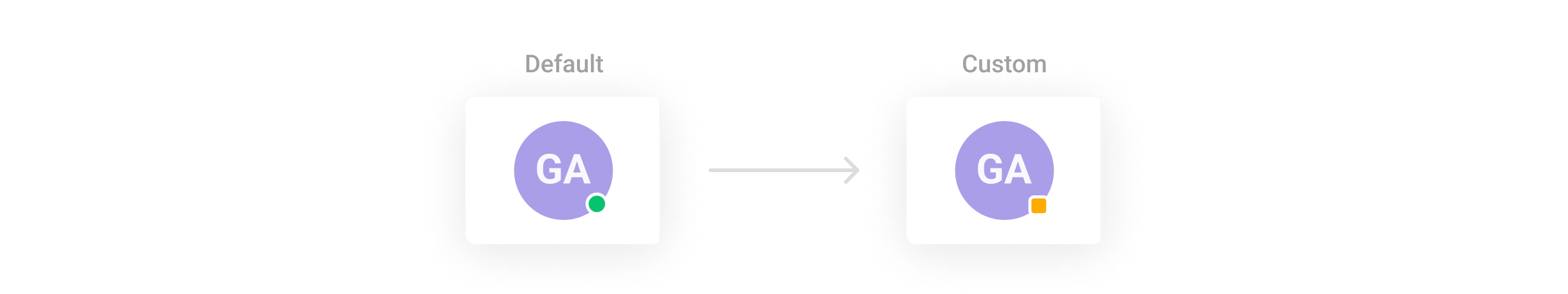
- Dart
Badge
Customize badges for unread messages and notifications.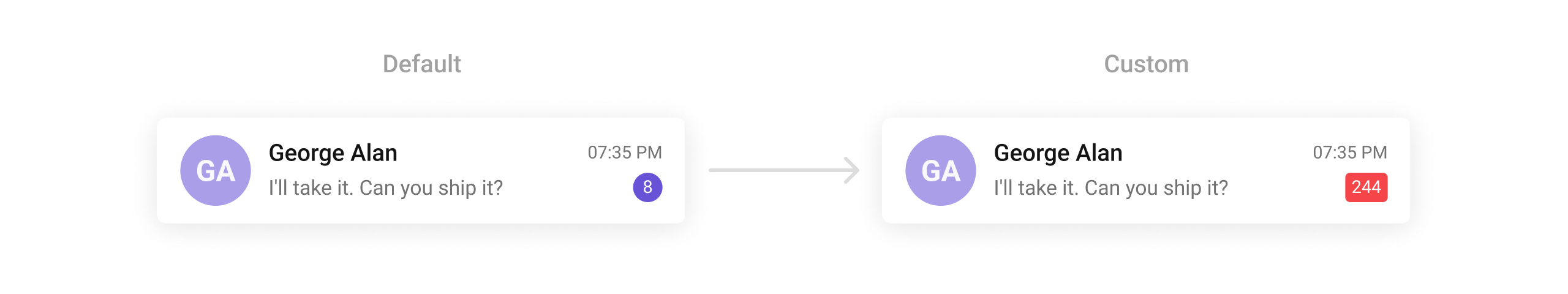
- Dart
Date
Format and style timestamps.Receipts
Customize the appearance of message receipts (e.g., “Seen,” “Delivered”).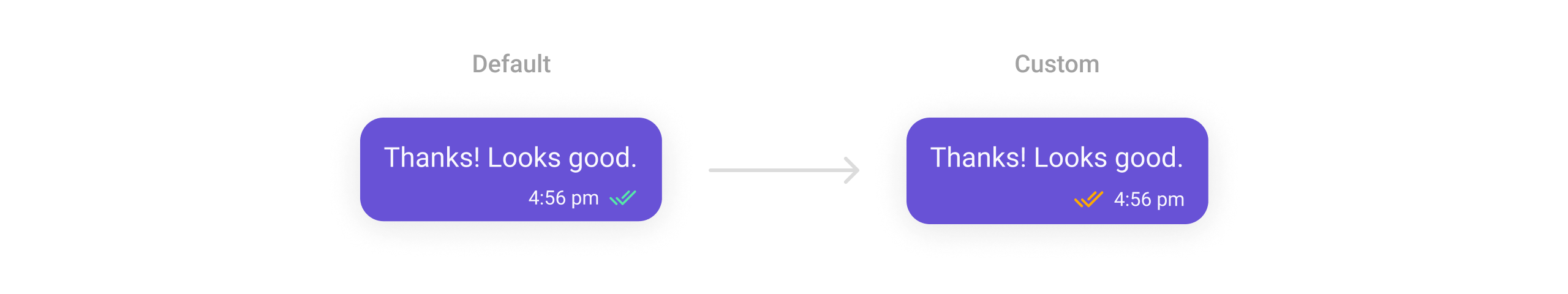
- Dart
Media Recorder
Style the audio and video recording interfaces.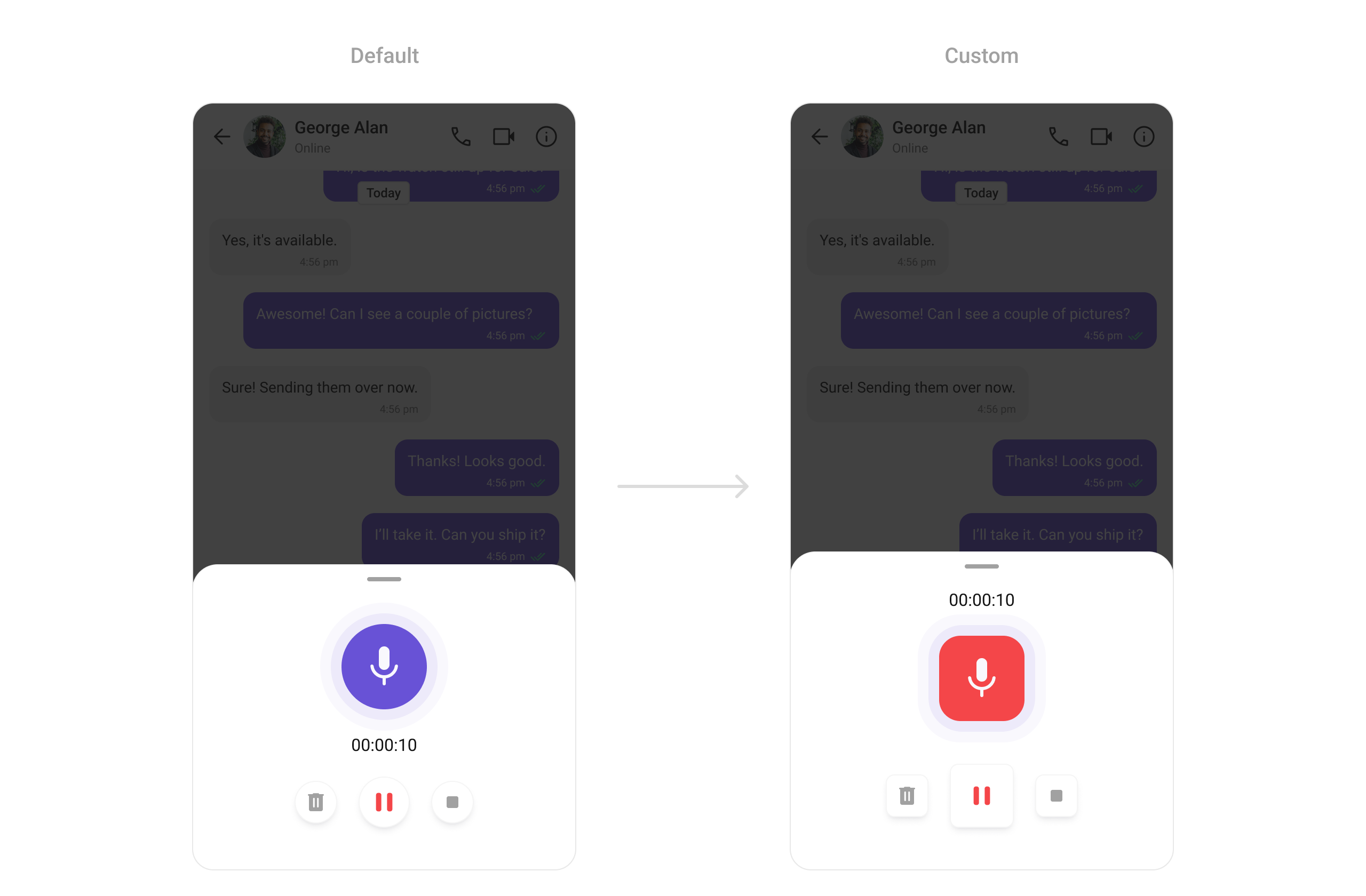
- Dart
Sticker Keyboard
Customize the appearance of sticker keyboards.Reactions
Style the appearance of reactions to messages.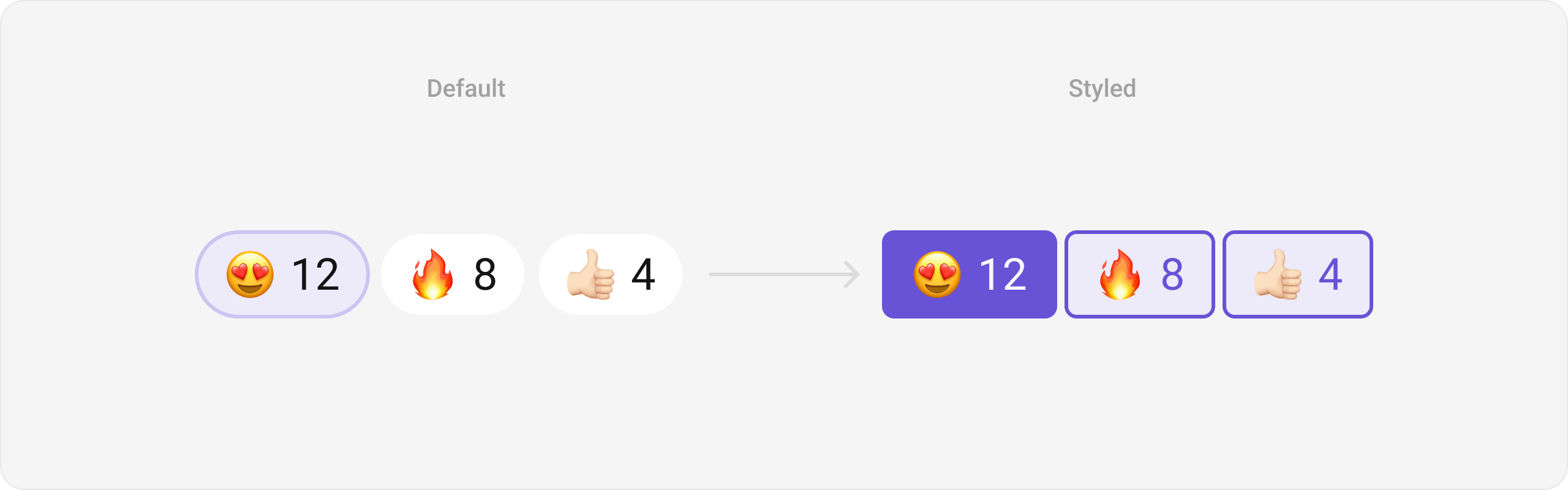
- Dart
Reaction List
Control the style of reactions displayed on messages.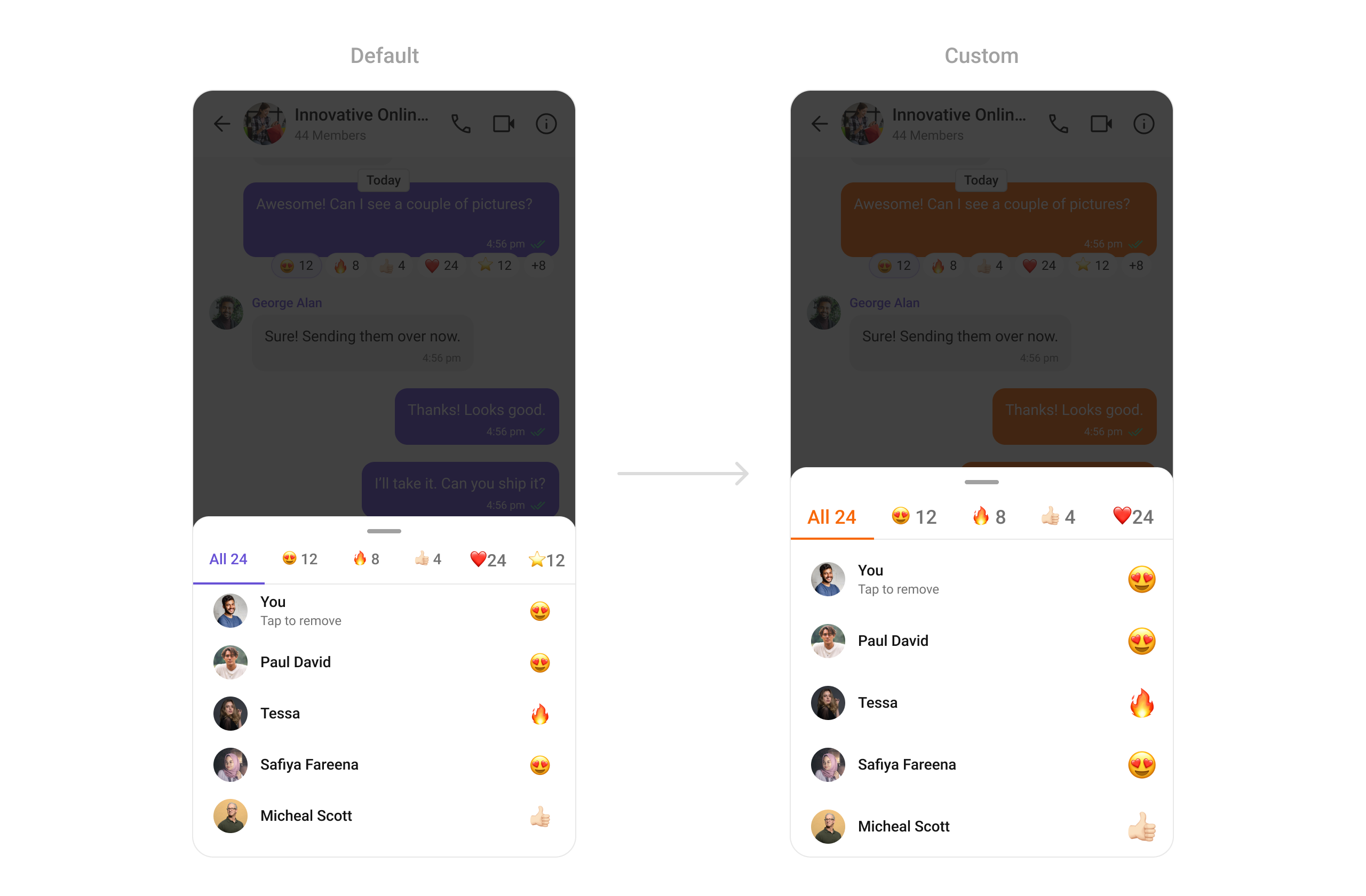
- Dart
Conversation Starter
Tailor the initial message or prompt.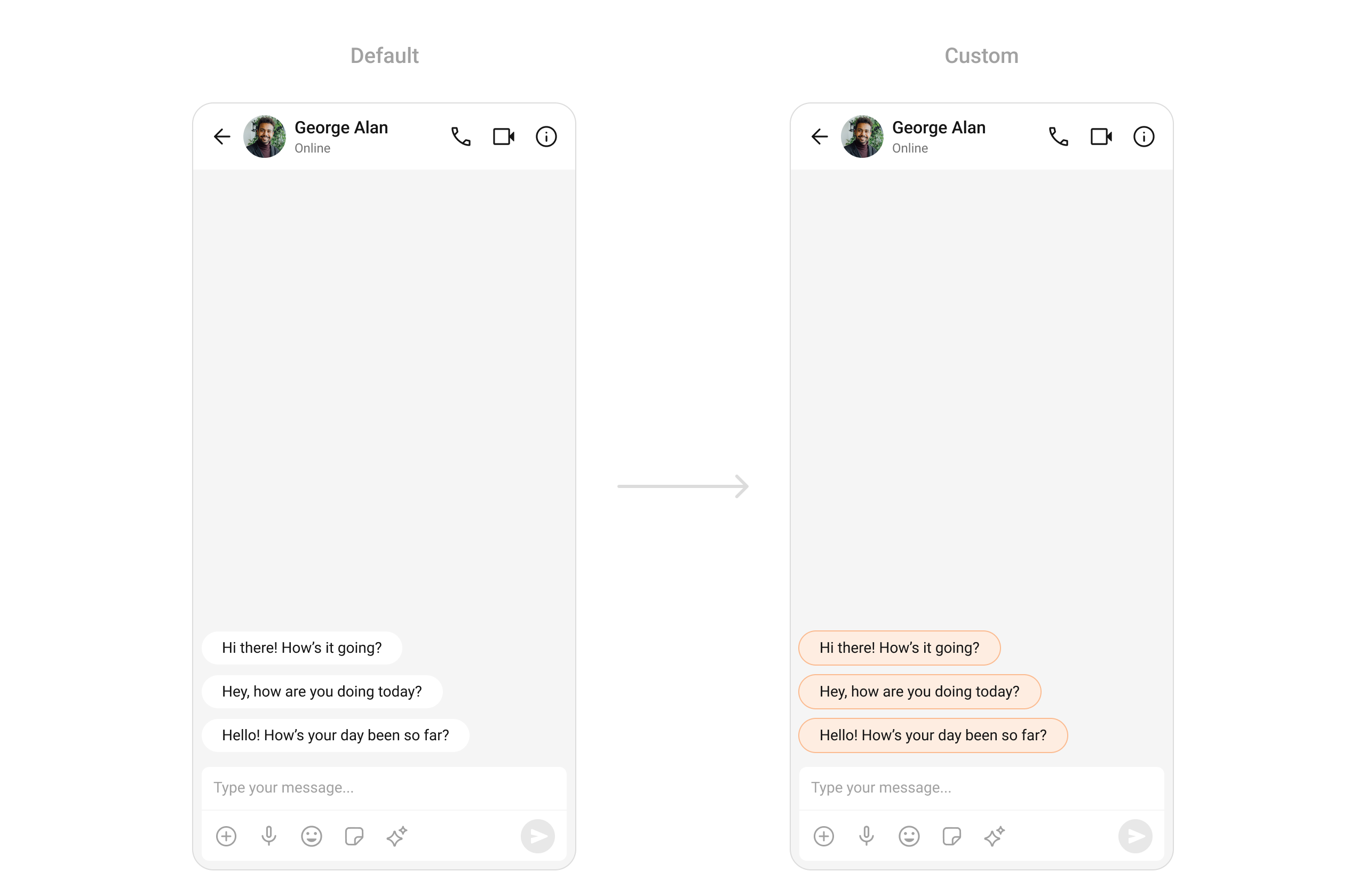
- Dart
Conversation Summary
Customize the summary view of a conversation.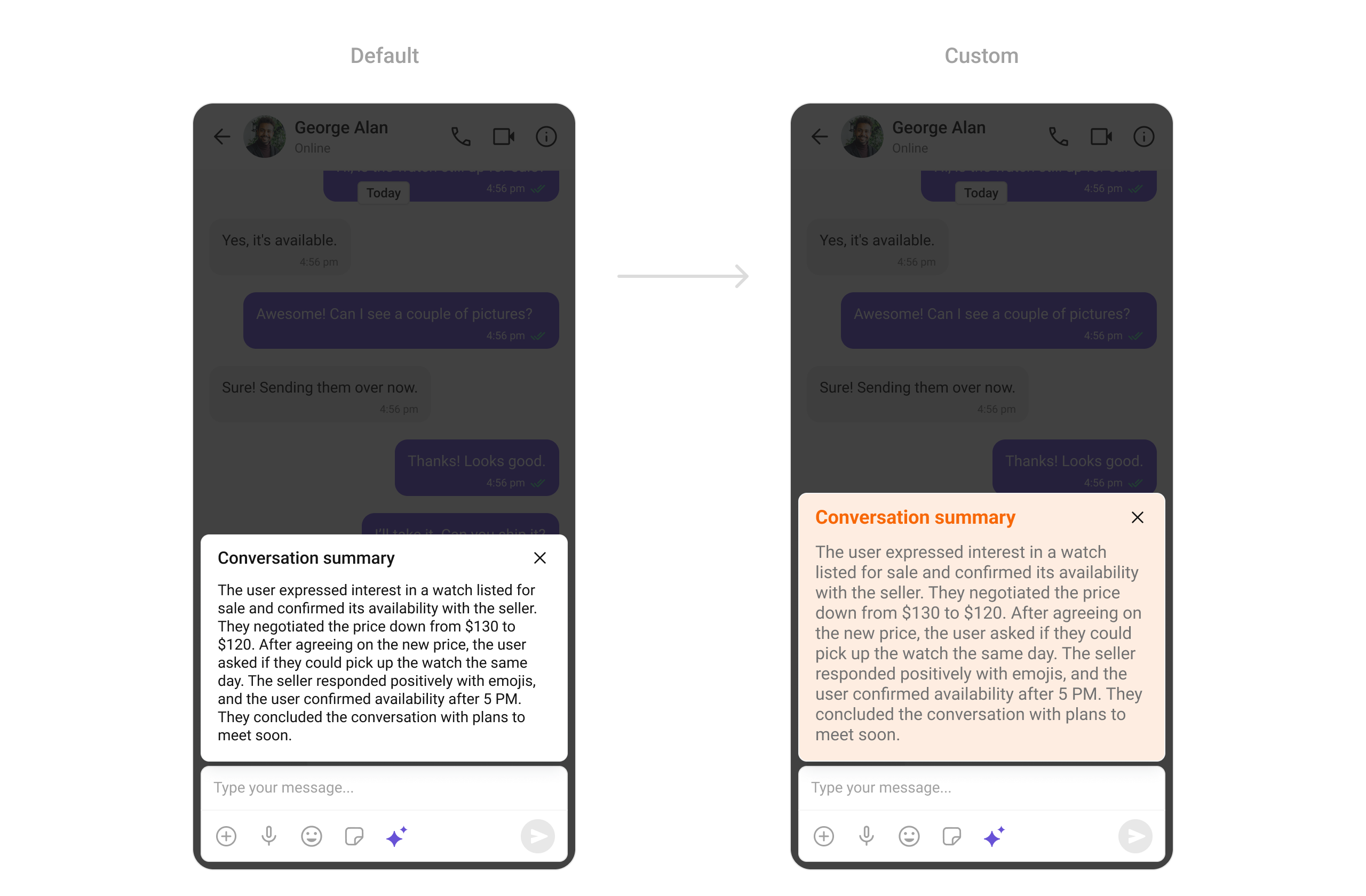
- Dart
Smart Replies
Style the appearance of suggested replies.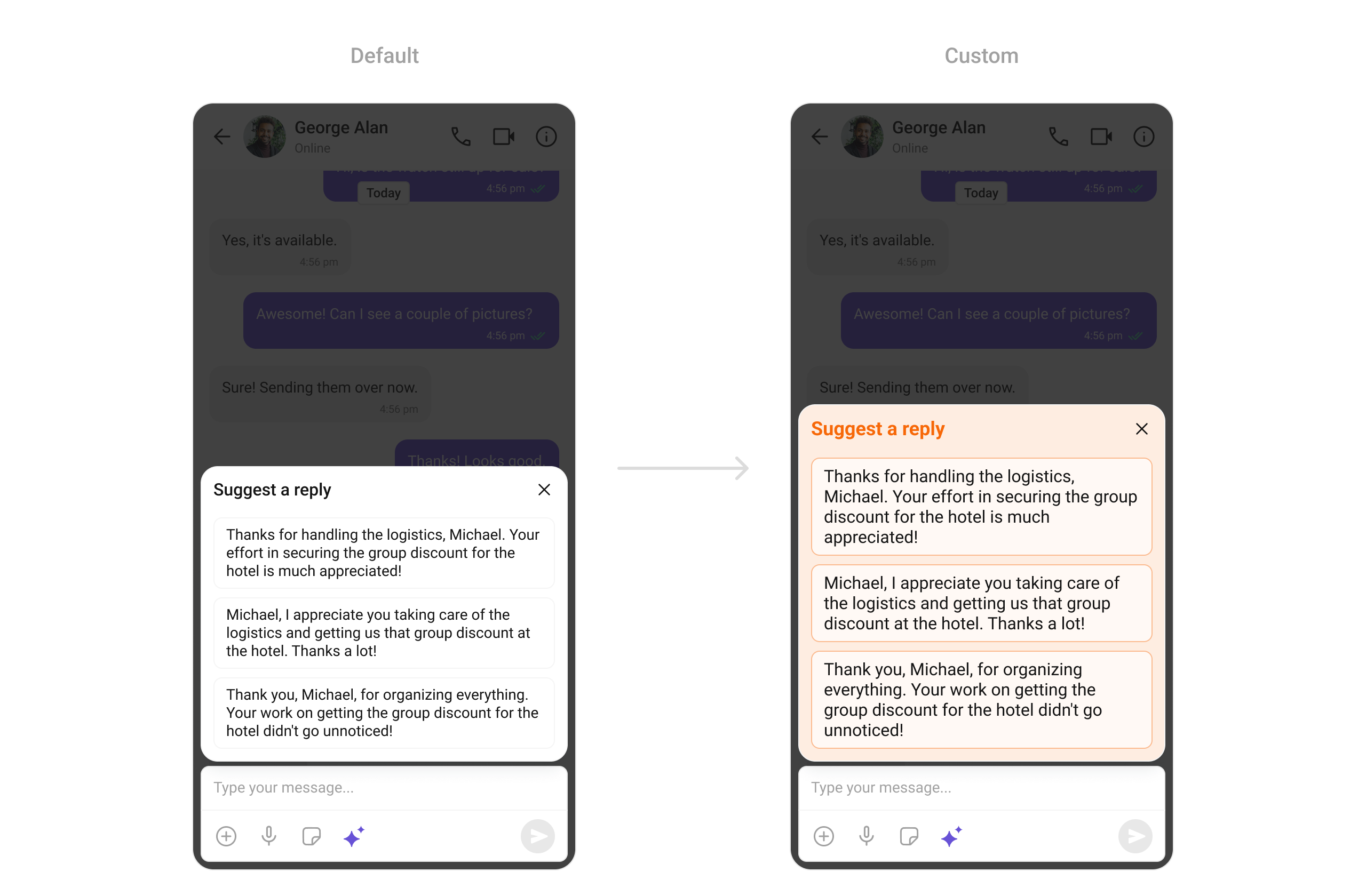
- Dart
Message Information
Customize the information displayed when tapping on a message.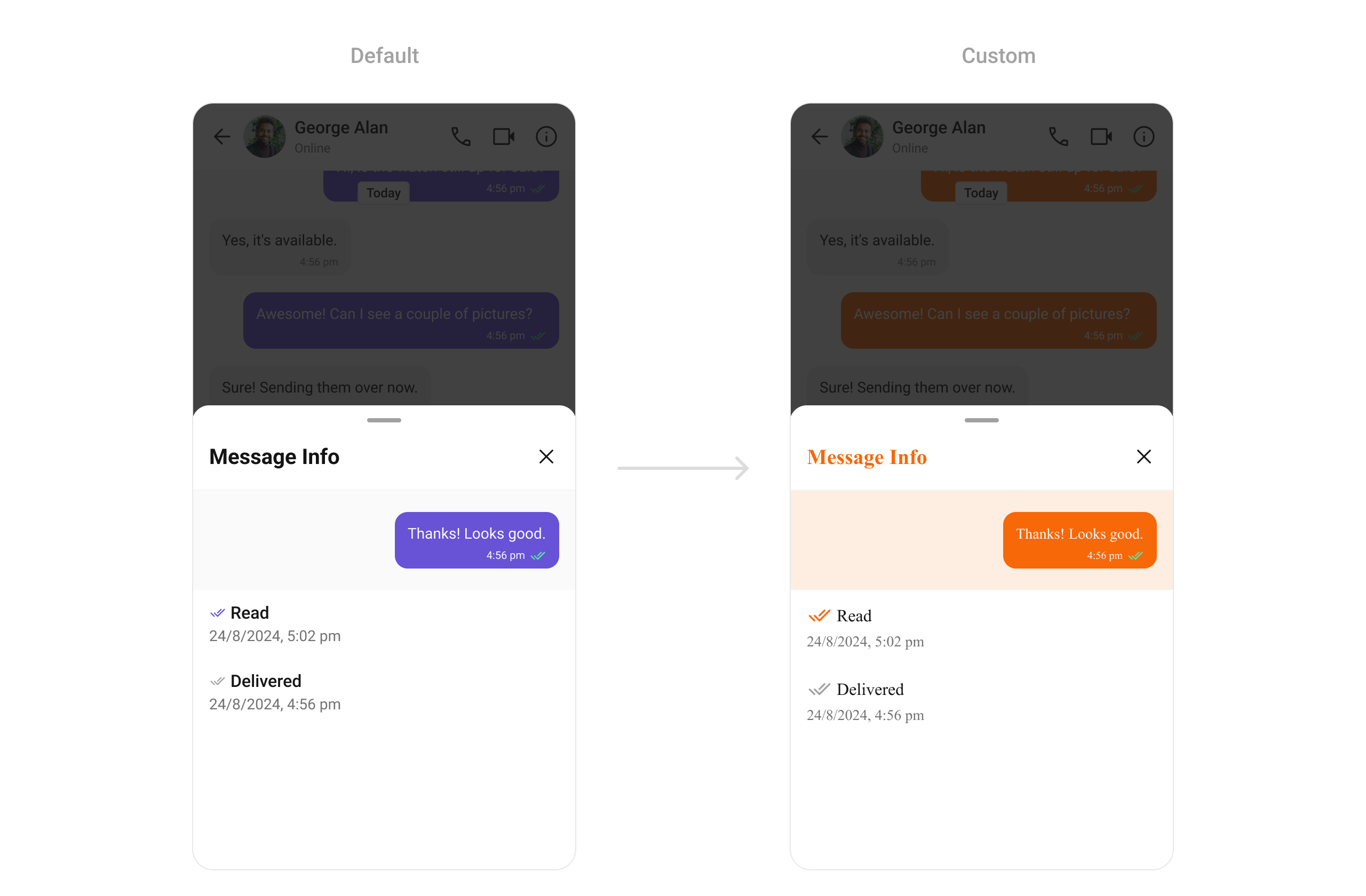
- Dart
Message Option Sheet
Style the options menu for individual messages.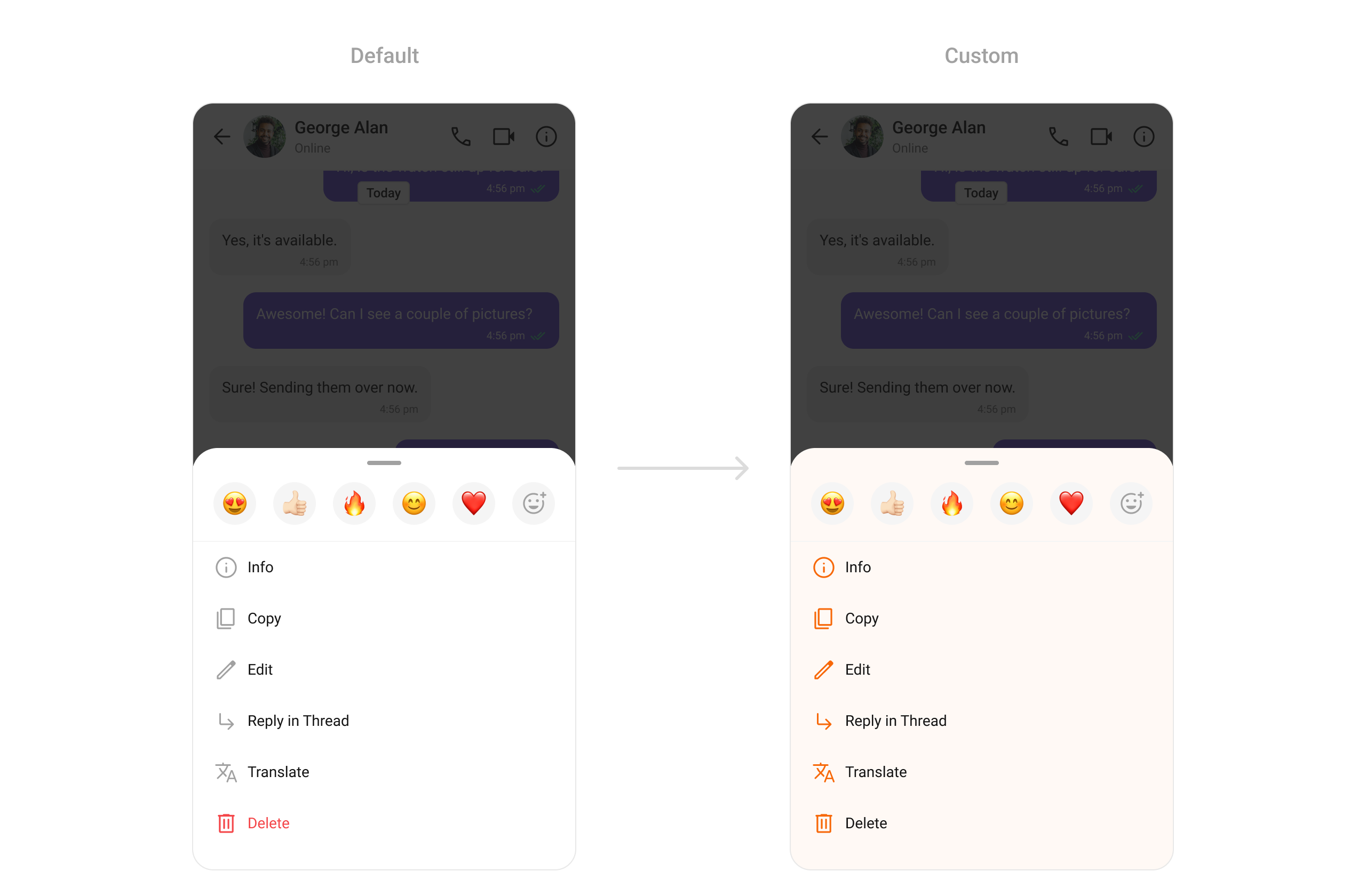
- Dart
Attachment Option Sheet
Customize the attachment options menu.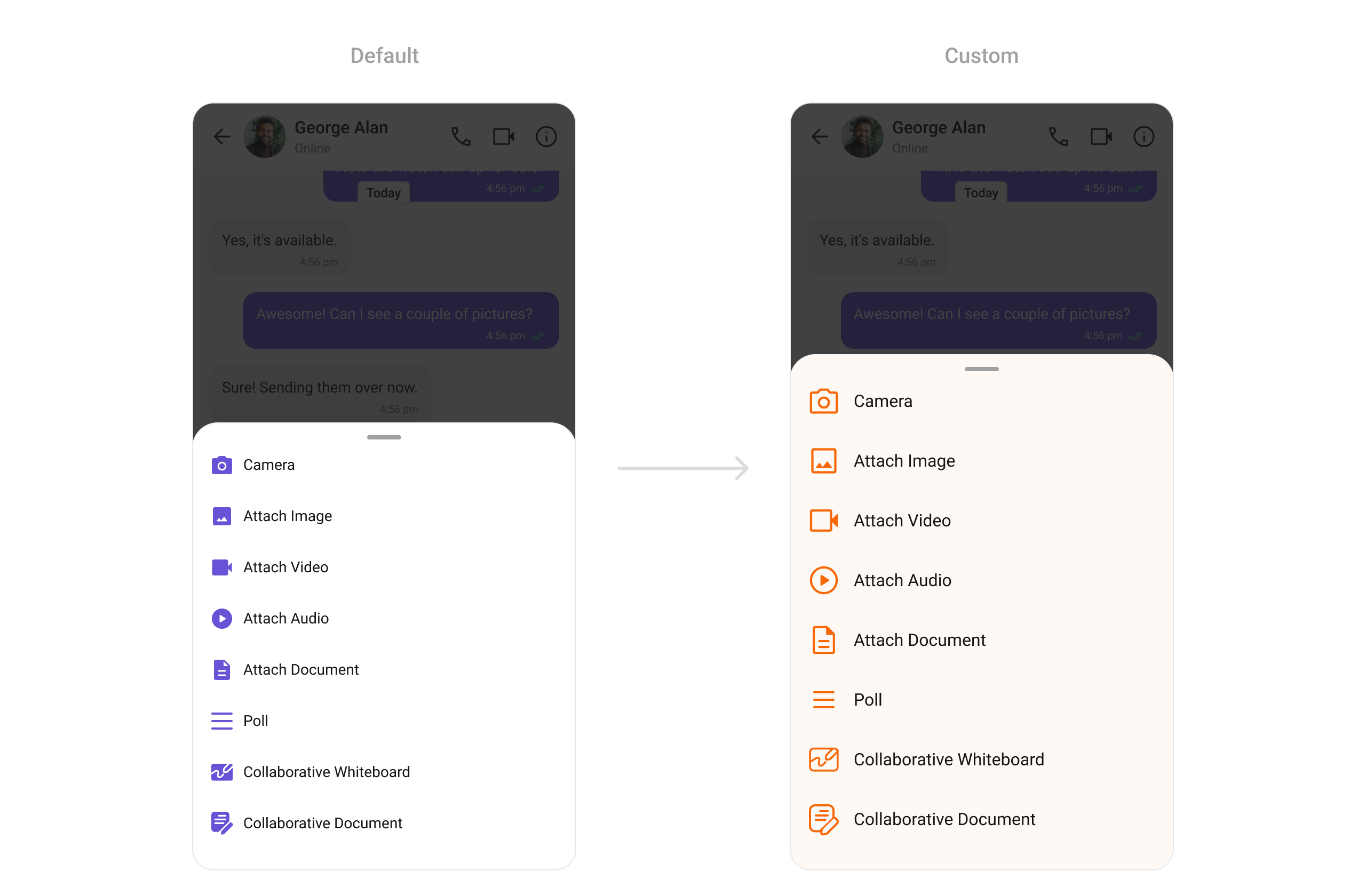
- Dart
AI Option Sheet
Style the all-in-one options menu.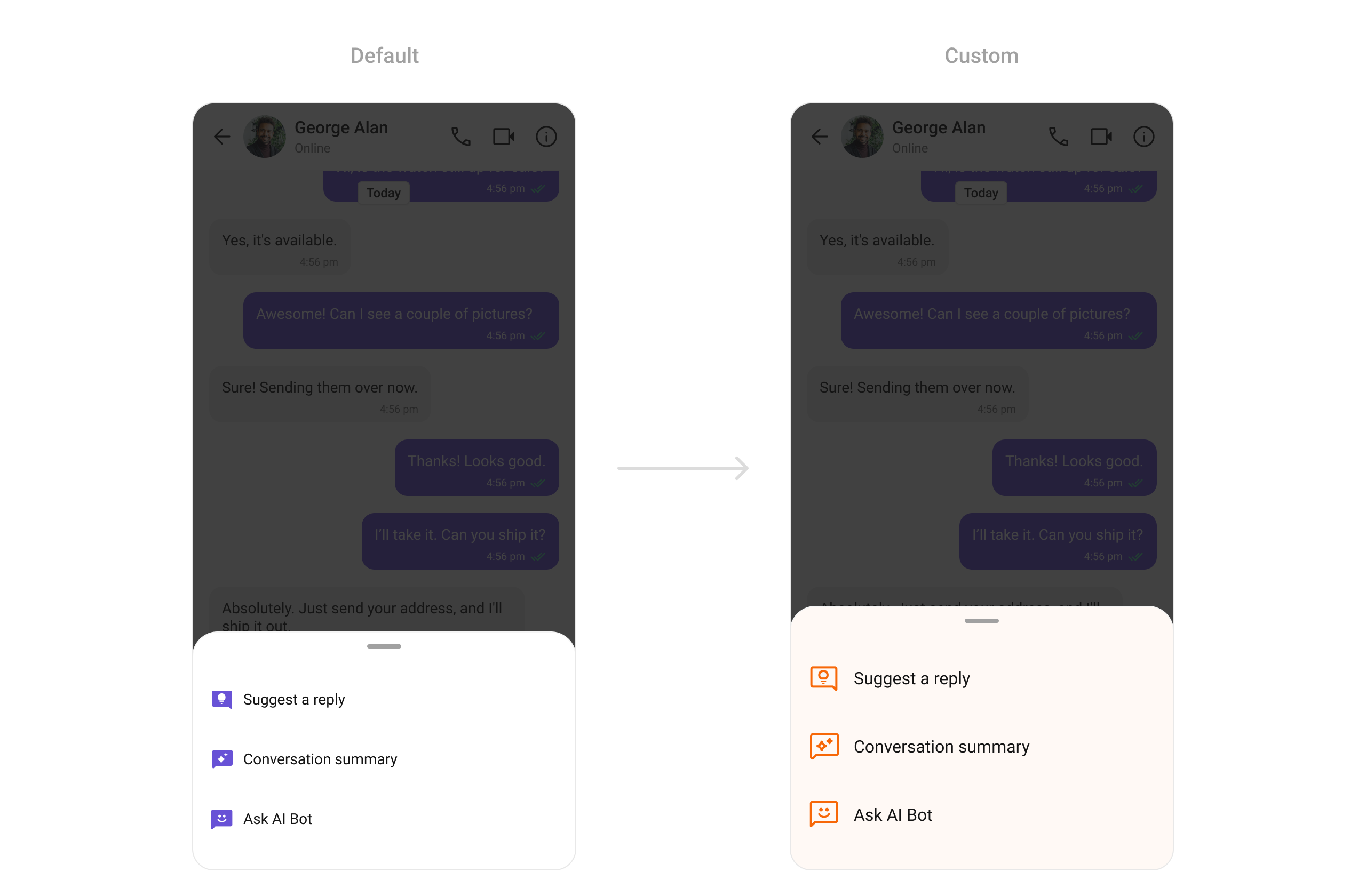
- Dart
Mentions
Customize the appearance of user and group mentions.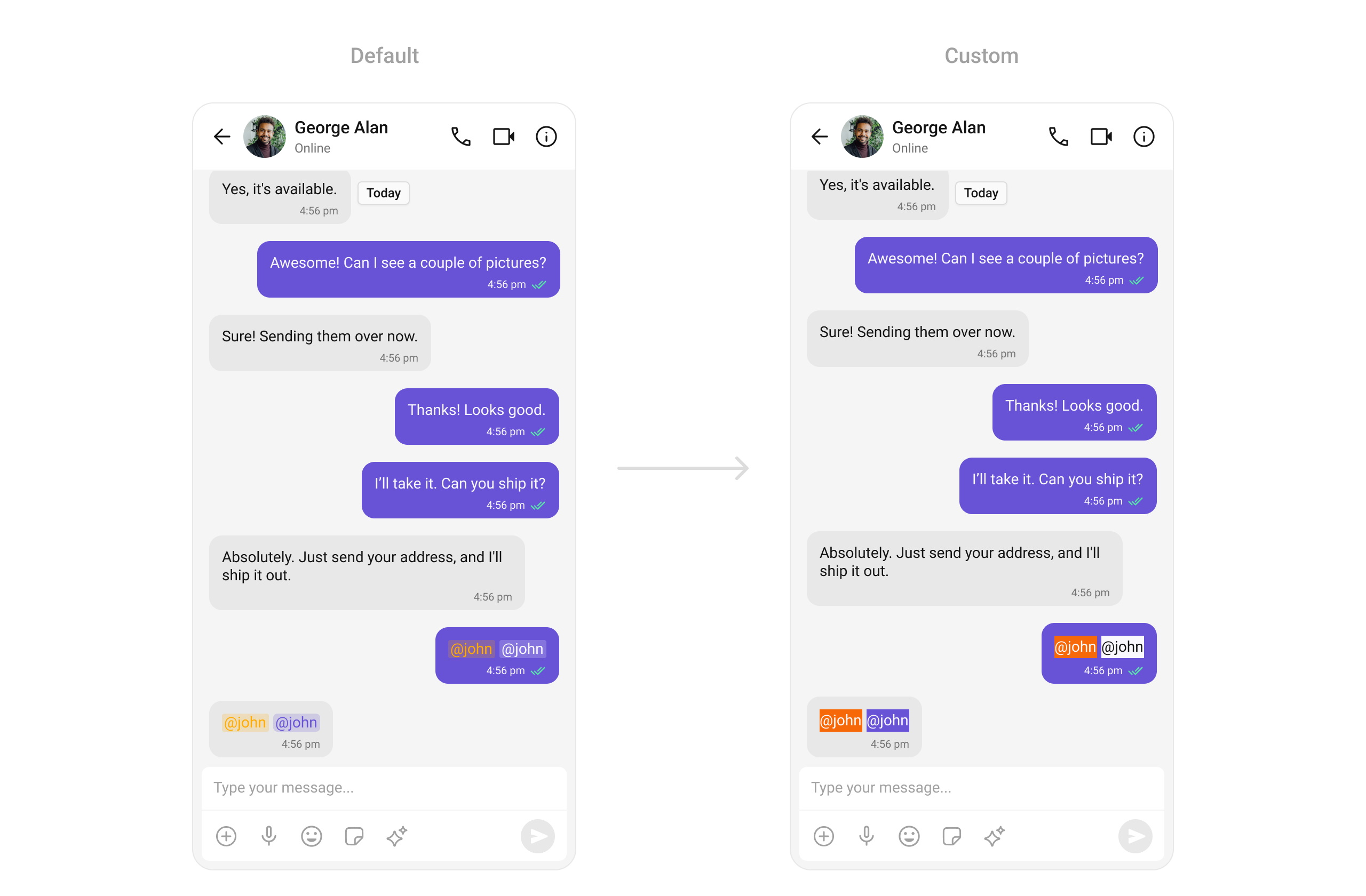
- Dart