User Interface Preview
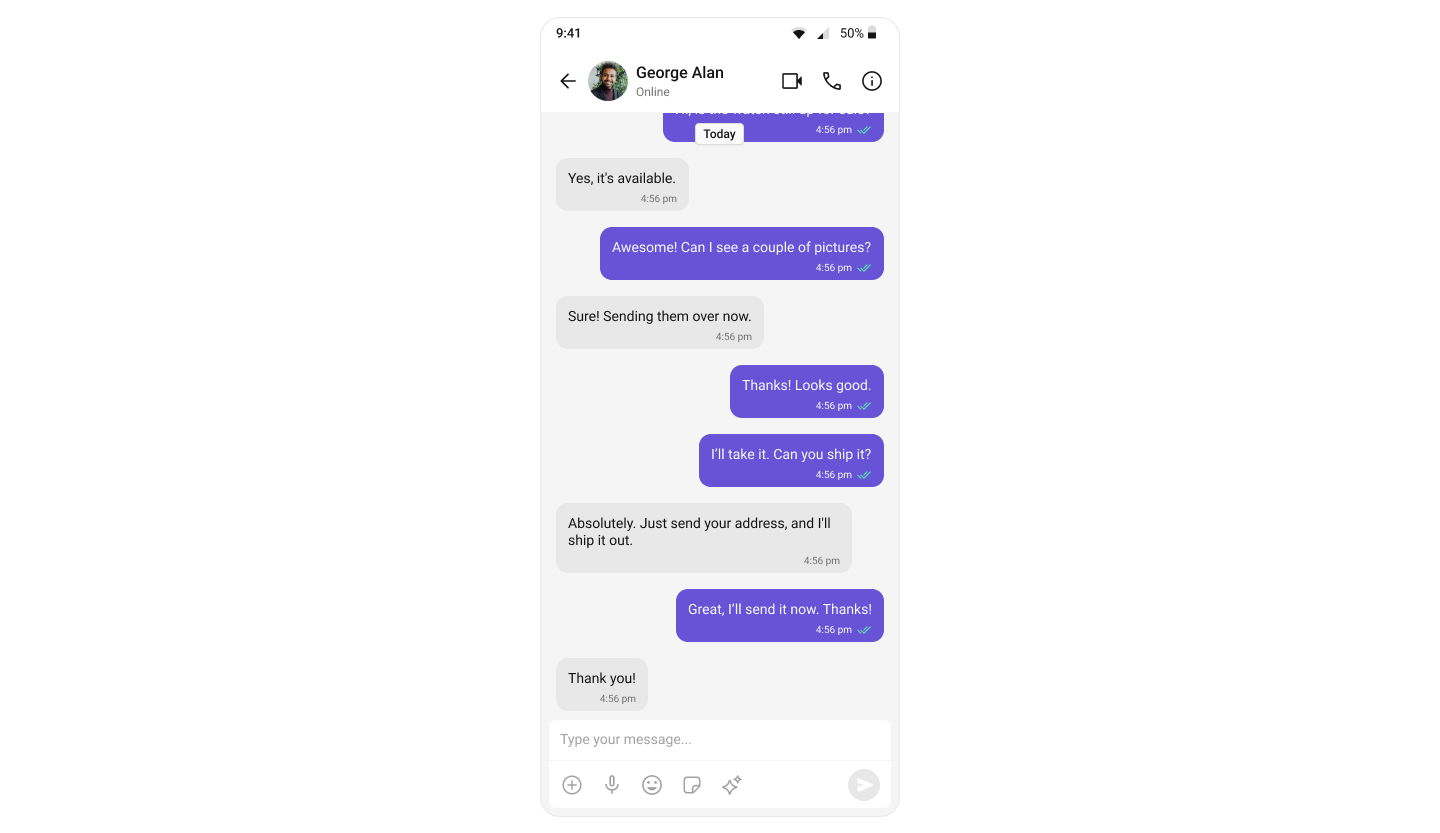
Key Components
- Chat Header – Displays user/group name, profile image, and status.
- Message List – Shows chat history and new messages.
- Message Composer – Allows users to send messages, media, and reactions.
Step-by-Step Guide
Step 1: Set Up Message Activity
Create an Activity -MessageActivity.kt to manage and display the chat UI.
Layout
Define the layout using CometChat UI Kit components:activity_message.xml
Report incorrect code
Copy
Ask AI
<androidx.constraintlayout.widget.ConstraintLayout
xmlns:android="http://schemas.android.com/apk/res/android"
xmlns:app="http://schemas.android.com/apk/res-auto"
xmlns:tools="http://schemas.android.com/tools"
android:id="@+id/main"
android:layout_width="match_parent"
android:layout_height="match_parent"
tools:context=".MessageActivity">
<!-- Message Header -->
<com.cometchat.chatuikit.messageheader.CometChatMessageHeader
android:id="@+id/message_header"
android:layout_width="match_parent"
android:layout_height="wrap_content"
app:layout_constraintTop_toTopOf="parent"
app:layout_constraintStart_toStartOf="parent"
app:layout_constraintEnd_toEndOf="parent" />
<!-- Message List -->
<com.cometchat.chatuikit.messagelist.CometChatMessageList
android:id="@+id/message_list"
android:layout_width="0dp"
android:layout_height="0dp"
app:layout_constraintTop_toBottomOf="@id/message_header"
app:layout_constraintBottom_toTopOf="@id/message_composer"
app:layout_constraintStart_toStartOf="parent"
app:layout_constraintEnd_toEndOf="parent" />
<!-- Message Composer -->
<com.cometchat.chatuikit.messagecomposer.CometChatMessageComposer
android:id="@+id/message_composer"
android:layout_width="match_parent"
android:layout_height="wrap_content"
app:layout_constraintBottom_toBottomOf="parent"
app:layout_constraintStart_toStartOf="parent"
app:layout_constraintEnd_toEndOf="parent" />
</androidx.constraintlayout.widget.ConstraintLayout>
Activity
- Kotlin
- Java
MessageActivity.kt
Report incorrect code
Copy
Ask AI
import android.os.Bundle
import android.util.Log
import android.widget.Toast
import androidx.activity.enableEdgeToEdge
import androidx.appcompat.app.AppCompatActivity
import com.cometchat.chat.core.CometChat
import com.cometchat.chat.exceptions.CometChatException
import com.cometchat.chat.models.Group
import com.cometchat.chat.models.User
import com.cometchat.chatuikit.messagecomposer.CometChatMessageComposer
import com.cometchat.chatuikit.messageheader.CometChatMessageHeader
import com.cometchat.chatuikit.messagelist.CometChatMessageList
class MessageActivity : AppCompatActivity() {
private lateinit var messageHeader: CometChatMessageHeader
private lateinit var messageList: CometChatMessageList
private lateinit var messageComposer: CometChatMessageComposer
private var uid: String? = null
private var guid: String? = null
private val TAG = "MessageActivity"
override fun onCreate(savedInstanceState: Bundle?) {
super.onCreate(savedInstanceState)
enableEdgeToEdge()
setContentView(R.layout.activity_message)
initializeViews()
setupChat()
setupHeaderBackButton()
}
private fun initializeViews() {
messageHeader = findViewById(R.id.message_header)
messageList = findViewById(R.id.message_list)
messageComposer = findViewById(R.id.message_composer)
}
private fun setupChat() {
uid = intent.getStringExtra("uid")
guid = intent.getStringExtra("guid")
when {
uid != null -> setupUserChat(uid!!)
guid != null -> setupGroupChat(guid!!)
else -> {
Log.e(TAG, "No user ID or group ID provided")
showError("Missing user ID or group ID")
finish()
}
}
}
private fun setupUserChat(userId: String) {
CometChat.getUser(userId, object : CometChat.CallbackListener<User>() {
override fun onSuccess(user: User) {
Log.d(TAG, "Successfully loaded user: ${user.uid}")
messageHeader.setUser(user)
messageList.setUser(user)
messageComposer.setUser(user)
}
override fun onError(e: CometChatException?) {
Log.e(TAG, "Error loading user: ${e?.message}")
showError("Could not find user: ${e?.message}")
finish()
}
})
}
private fun setupGroupChat(groupId: String) {
CometChat.getGroup(groupId, object : CometChat.CallbackListener<Group>() {
override fun onSuccess(group: Group) {
Log.d(TAG, "Successfully loaded group: ${group.guid}")
messageHeader.setGroup(group)
messageList.setGroup(group)
messageComposer.setGroup(group)
}
override fun onError(e: CometChatException?) {
Log.e(TAG, "Error loading group: ${e?.message}")
showError("Could not find group: ${e?.message}")
finish()
}
})
}
private fun setupHeaderBackButton() {
messageHeader.setOnBackButtonPressed {
finish()
}
}
private fun showError(message: String) {
Toast.makeText(this, message, Toast.LENGTH_SHORT).show()
}
}
MessageActivity.java
Report incorrect code
Copy
Ask AI
import android.os.Bundle;
import android.util.Log;
import android.widget.Toast;
import androidx.appcompat.app.AppCompatActivity;
import com.cometchat.chat.core.CometChat;
import com.cometchat.chat.exceptions.CometChatException;
import com.cometchat.chat.models.Group;
import com.cometchat.chat.models.User;
import com.cometchat.chatuikit.messagecomposer.CometChatMessageComposer;
import com.cometchat.chatuikit.messageheader.CometChatMessageHeader;
import com.cometchat.chatuikit.messagelist.CometChatMessageList;
public class MessageActivity extends AppCompatActivity {
private static final String TAG = "MessageActivity";
private CometChatMessageHeader messageHeader;
private CometChatMessageList messageList;
private CometChatMessageComposer messageComposer;
private String uid;
private String guid;
@Override
protected void onCreate(Bundle savedInstanceState) {
super.onCreate(savedInstanceState);
getWindow().setDecorFitsSystemWindows(false); // enableEdgeToEdge()
setContentView(R.layout.activity_message);
initializeViews();
setupChat();
setupHeaderBackButton();
}
private void initializeViews() {
messageHeader = findViewById(R.id.message_header);
messageList = findViewById(R.id.message_list);
messageComposer = findViewById(R.id.message_composer);
}
private void setupChat() {
uid = getIntent().getStringExtra("uid");
guid = getIntent().getStringExtra("guid");
if (uid != null) {
setupUserChat(uid);
} else if (guid != null) {
setupGroupChat(guid);
} else {
Log.e(TAG, "No user ID or group ID provided");
showError("Missing user ID or group ID");
finish();
}
}
private void setupUserChat(String userId) {
CometChat.getUser(userId, new CometChat.CallbackListener<User>() {
@Override
public void onSuccess(User user) {
Log.d(TAG, "Successfully loaded user: " + user.getUid());
messageHeader.setUser(user);
messageList.setUser(user);
messageComposer.setUser(user);
}
@Override
public void onError(CometChatException e) {
Log.e(TAG, "Error loading user: " + (e != null ? e.getMessage() : "Unknown error"));
showError("Could not find user: " + (e != null ? e.getMessage() : ""));
finish();
}
});
}
private void setupGroupChat(String groupId) {
CometChat.getGroup(groupId, new CometChat.CallbackListener<Group>() {
@Override
public void onSuccess(Group group) {
Log.d(TAG, "Successfully loaded group: " + group.getGuid());
messageHeader.setGroup(group);
messageList.setGroup(group);
messageComposer.setGroup(group);
}
@Override
public void onError(CometChatException e) {
Log.e(TAG, "Error loading group: " + (e != null ? e.getMessage() : "Unknown error"));
showError("Could not find group: " + (e != null ? e.getMessage() : ""));
finish();
}
});
}
private void setupHeaderBackButton() {
messageHeader.setOnBackButtonPressed(() -> finish());
}
private void showError(String message) {
Toast.makeText(this, message, Toast.LENGTH_SHORT).show();
}
}
You must use an activity that supports the lifecycle API, such as:
AppCompatActivityComponentActivityFragmentActivity
Step 2: Update MainActivity
Update theMainActivity to navigate to the MessageActivity:
- Kotlin
- Java
MainActivity.kt
Report incorrect code
Copy
Ask AI
import android.os.Bundle
import android.util.Log
import androidx.activity.ComponentActivity
import androidx.activity.enableEdgeToEdge
import com.cometchat.chat.core.CometChat
import com.cometchat.chat.exceptions.CometChatException
import com.cometchat.chat.models.User
import com.cometchat.chatuikit.shared.cometchatuikit.CometChatUIKit
import com.cometchat.chatuikit.shared.cometchatuikit.UIKitSettings
class MainActivity : ComponentActivity() {
private val TAG = "MainActivity"
private val appID = "APP_ID" // Replace with your App ID
private val region = "REGION" // Replace with your App Region
private val authKey = "AUTH_KEY" // Replace with your Auth Key or leave blank if you are authenticating using Auth Token
private val uiKitSettings = UIKitSettings.UIKitSettingsBuilder()
.setRegion(region)
.setAppId(appID)
.setAuthKey(authKey)
.subscribePresenceForAllUsers()
.build()
override fun onCreate(savedInstanceState: Bundle?) {
super.onCreate(savedInstanceState)
enableEdgeToEdge()
CometChatUIKit.init(this, uiKitSettings, object : CometChat.CallbackListener<String?>() {
override fun onSuccess(successString: String?) {
Log.d(TAG, "Initialization completed successfully")
loginUser()
}
override fun onError(e: CometChatException?) {}
})
}
private fun loginUser() {
CometChatUIKit.login("cometchat-uid-1", object : CometChat.CallbackListener<User>() {
override fun onSuccess(user: User) {
// Launch One-to-One or Group Chat Screen
val intent = Intent(this@MainActivity, MessageActivity::class.java)
intent.putExtra("uid", "cometchat-uid-1")
startActivity(intent)
}
override fun onError(e: CometChatException) {
// Handle login failure (e.g. show error message or retry)
Log.e("Login", "Login failed: ${e.message}")
}
})
}
}
MainActivity.java
Report incorrect code
Copy
Ask AI
import android.content.Intent;
import android.os.Bundle;
import android.util.Log;
import androidx.activity.ComponentActivity;
import com.cometchat.chat.core.CometChat;
import com.cometchat.chat.exceptions.CometChatException;
import com.cometchat.chat.models.User;
import com.cometchat.chatuikit.shared.cometchatuikit.CometChatUIKit;
import com.cometchat.chatuikit.shared.cometchatuikit.UIKitSettings;
public class MainActivity extends ComponentActivity {
private static final String TAG = "MainActivity";
private final String appID = "APP_ID"; // Replace with your App ID
private final String region = "REGION"; // Replace with your App Region
private final String authKey = "AUTH_KEY"; // Replace with your Auth Key
@Override
protected void onCreate(Bundle savedInstanceState) {
super.onCreate(savedInstanceState);
getWindow().setDecorFitsSystemWindows(false); // Equivalent to enableEdgeToEdge()
UIKitSettings uiKitSettings = new UIKitSettings.UIKitSettingsBuilder()
.setRegion(region)
.setAppId(appID)
.setAuthKey(authKey)
.subscribePresenceForAllUsers()
.build();
CometChatUIKit.init(this, uiKitSettings, new CometChat.CallbackListener<String>() {
@Override
public void onSuccess(String success) {
Log.d(TAG, "Initialization completed successfully");
loginUser();
}
@Override
public void onError(CometChatException e) {
Log.e(TAG, "Initialization failed: " + (e != null ? e.getMessage() : "Unknown error"));
}
});
}
private void loginUser() {
CometChatUIKit.login("cometchat-uid-1", new CometChat.CallbackListener<User>() {
@Override
public void onSuccess(User user) {
Log.d(TAG, "Login successful for user: " + user.getUid());
// Launch One-to-One or Group Chat Screen
Intent intent = new Intent(MainActivity.this, MessageActivity.class);
intent.putExtra("uid", "cometchat-uid-1");
startActivity(intent);
}
@Override
public void onError(CometChatException e) {
Log.e("Login", "Login failed: " + (e != null ? e.getMessage() : "Unknown error"));
}
});
}
}
Running the Project
Once the components are configured, build and run the app:Report incorrect code
Copy
Ask AI
gradle build
Application class.
Next Steps
Enhance the User Experience
- Advanced Customizations – Personalize the chat UI to align with your brand.