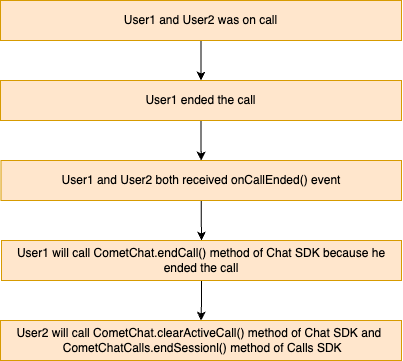Overview
This guide demonstrates how to start call in to an Android application. Before you begin, we strongly recommend you read the calling setup guide.
Add Multiple Calls Event Listeners
For every activity or fragment you wish to receive call listeners, you need to register the CallsEventListeners using the addCallsEventListeners() method.
private String listenerId = "UNIQUE_LISTENER_ID";
CometChatCalls.addCallsEventListeners(listenerId, new CometChatCallsEventsListener() {
@Override
public void onCallEnded() {
}
@Override
public void onSessionTimeout() {
}
@Override
public void onCallEndButtonPressed() {
}
@Override
public void onUserJoined(RTCUser user) {
}
@Override
public void onUserLeft(RTCUser user) {
}
@Override
public void onUserListChanged(ArrayList<RTCUser> users) {
}
@Override
public void onAudioModeChanged(ArrayList<AudioMode> devices) {
}
@Override
public void onCallSwitchedToVideo(CallSwitchRequestInfo info) {
}
@Override
public void onUserMuted(RTCMutedUser muteObj) {
}
@Override
public void onRecordingToggled(RTCRecordingInfo info) {
}
@Override
public void onError(CometChatException ce) {
}
});
Generate Call Token
Before start call session you have to generate call token. You need to call this method for call token.
String sessionId = "" //Random or available in call obecjt in case of default calling
String userAuthToken = CometChat.getUserAuthToken() //Logged in user auth token
CometChatCalls.generateToken(sessionId, userAuthToken, new CometChatCalls.CallbackListener<GenerateToken>() {
@Override
public void onSuccess(GenerateToken generateToken) {
}
@Override
public void onError(com.cometchat.pro.rtc.exceptions.CometChatException e) {
}
});
| Parameter | Description |
|---|
sessionId | The unique random session ID. In case you are using the default call, then the session ID is available in the Call object. |
userAuthToken | The user auth token is the logged-in user auth token which you can get by calling CometChat Chat SDK method CometChat.getUserAuthToken() |
Start Call Session
The most important class that will be used in the implementation is the CallSettings class. This class allows you to set the various parameters for the call/conference. In order to set the various parameters of the CallSettings class, you need to use the CallSettingsBuilder class. Below are the various options available with the CallSettings class.
CallSettingsBuilder class takes the 2 mandatory parameters as a part of the constructor:
- Context of the application
- An object of the RelativeLayout. The calling UI will be loaded in this relative layout provided.
The other mandatory parameter is the sessionId for the call/conference. You can use the setSessionId() method of the CallSettingsBuilder to set the session Id of the call.
A basic example of how to start a direct call:
RelativeLayout videoContainer;
Context activityContext = this; //Your activity reference
String callToken = "" //Received on generate token onSuccess
boolean isDefaultCall = true; //Call type default or direct.
boolean isCallEndedByMe = false;
CallSettings callSettings = new CometChatCalls.CallSettingsBuilder(activityContext, videoContainer)
.setDefaultLayoutEnable(true)
.setIsAudioOnly(false)
.setEventListener(new CometChatCallsEventsListener() {
@Override
public void onCallEnded() {
if(isDefaultCall){
if(isCallEndedByMe){
//Call CometChat.endCall() method
}else {
//Call CometChatCalls.endSession() and CometChat.clearActiveCall() methods
}
} else{
//If a group call has ended and there is only one user left on the call
//you can end the call session for that user by calling the CometChatCalls.endSession()
}
}
@Override
public void onCallEndButtonPressed() {
if(isDefaultCall){
isCallEndedByMe = true;
}else {
//Leave the current call
CometChatCalls.endSession();
}
}
@Override
public void onUserJoined(RTCUser user) {
}
@Override
public void onUserLeft(RTCUser user) {
}
@Override
public void onUserListChanged(ArrayList<RTCUser> users) {
}
@Override
public void onAudioModeChanged(ArrayList<AudioMode> devices) {
}
@Override
public void onCallSwitchedToVideo(CallSwitchRequestInfo callSwitchRequestInfo) {
}
@Override
public void onUserMuted(RTCMutedUser muteObj) {
}
@Override
public void onRecordingToggled(RTCRecordingInfo recordingInfo) {
}
@Override
public void onError(com.cometchat.pro.rtc.exceptions.CometChatException ce) {
}
})
.build();
CometChatCalls.startSession(callToken, callSettings, new CometChatCalls.CallbackListener<String>() {
@Override
public void onSuccess(String s) {
}
@Override
public void onError(com.cometchat.pro.rtc.exceptions.CometChatException e) {
}
});
setAudioOnlyCall() method allows you to set if the call is supposed to be an audio call or an audio-video call. If set to true, the call will be an audio-only call else when set to false the call will be an audio-video call. The default will is false, so if not set, the call will be an audio-video call.
| Parameter | Description |
|---|
activityContext | The activity that you want to show the calling view in. |
videoContainer | An object of the relativeLayout class in which CometChatCalls can load the calling views. |
CometChatCallsEventsListener listener provides you with the below callback methods:
| Callback Method | Description |
|---|
onCallEnded() | The onCallEnded() event is triggered when a call between two users ends. This event is triggered for both users, regardless of who ended the call. The onCallEnded() event does not trigger if there are more than two users in the call, or if there are fewer than two users in the call. The best use case for the onCallEnded() event is in the default calling flow. In the default calling flow, the call ends when either user hangs up. In this case, both users will receive the onCallEnded() event. However, the user who ended the call will also receive the onCallEndButtonPressed() event. |
onSessionTimeout() Available since v4.1.0 | This method is called when the call is ended due to session timeout. |
onCallEndButtonPressed() | This method is called when the user press end call button. TheThe user who leaves the call or who ends the call by clicking on the calling end call UI button will get the onCallEndButtonPressed() event. |
onUserJoined(user: RTCUser) | This method is called when any other user joins the call. The user details can be obtained from the User object provided. |
onUserLeft(user: RTCUser) | This method is called when a user leaves the call. The details of the user can be obtained from the provided User object. |
onUserListChanged(users: ArrayList<RTCUser?>) | This method is triggered every time a participant joins or leaves the call providing the list of users active in the call. |
onAudioModeChanged(devices: ArrayList<AudioMode?>) | This callback is triggered if any new audio output source is available or becomes unavailable. |
onCallSwitchedToVideo(callSwitchRequestInfo: CallSwitchRequestInfo) | This callback is triggered when an audio call is converted into a video call. |
onUserMuted(muteObj: RTCMutedUser) | This method is triggered when a user is muted in the ongoing call. |
onRecordingToggled(recordingInfo: RTCRecordingInfo) | This method is triggered when a recording start/stop. |
onError(e: CometChatException) | This method is called when there is some error in establishing the call. |
End Call Session
To release the acquired calling resource and end the call, the end call session must be called.
For Default Call
You only need to call the end call method of the chat SDK for default calling flows. Direct calling flows do not require it.
CometChat.endCall() method, which belongs to the CometChat Chat SDK, and the CometChatCalls.endSession() method, which belongs to the CometChat Calls SDK.
The user who pressed the end call button will call the CometChat.endCall() method, and the another user how was on call will call the two methods which is CometChat.clearActiveCall() and CometChatCalls.endSession() methods to release the calling resources
The user who ended the call
CometChat.endCall(sessionId, new CometChat.CallbackListener<Call>() {
@Override
public void onSuccess(Call call) {
//Close the calling screen
}
@Override
public void onError(CometChatException e) {
Log.e(TAG, "Erorr: " + e);
}
});
CometChat.clearActiveCall();
CometChatCalls.endSession(sessionId);
For Direct Call
CometChatCalls.endSession(sessionId);
Settings
The CallSettings class is the most important class when it comes to the implementation of the Calling feature. This is the class that allows you to customize the overall calling experience. The properties for the call/conference can be set using the CallSettingsBuilder class. This will eventually give you and object of the CallSettings class which you can pass to the startCall() method to start the call.
The mandatory parameters that are required to be present for any call/conference to work are:
- Context - context of the activity/application
- RelativeLayout - A RelativeLayout object in which the calling UI is loaded.
- sessionId - The unique session Id for the call/conference session.
The options available for customization of calls are:
| Setting | Description |
|---|
setDefaultLayoutEnable(boolean value) | If set to true enables the default layout for handling the call operations. If set to false it hides the button layout and just displays the Call View Default value = true |
setIsAudioOnly(boolean value) | If set to true call is supposed to be an audio call if set to false call is supposed to be a video call Default Value = false |
showEndCallButton(boolean value) | If set to true it displays the EndCallButton in Button Layout. if set to false it hides the EndCallButton in Button Layout Default value = true |
showSwitchCameraButton(boolean value) | If set to true it displays the SwitchCameraButton in Button Layout. if set to false it hides the SwitchCameraButton in Button Layout Default value = true |
showMuteAudioButton(boolean value) | If set to true it displays the MuteAudioButton in Button Layout. If set to false it hides the MuteAudioButton in Button Layout Default value = true |
showPauseVideoButton(boolean value) | If set to true it displays the PauseVideoButton in Button Layout. If set to false it hides the PauseVideoButton in Button Layout Default value = true |
showAudioModeButton(boolean value) | If set to true it displays the AudioModeButton in Button Layout. If set to false it hides the AudioModeButton in Button Layout Default value = true |
setMode(boolean value) | CometChat provides 3 options for the calling UI. 1. CometChatCallsConstants.MODE_DEFAULT 2. CometChatCallsConstants.MODE_SPOTLIGHT 3. CometChatCallsConstants.MODE_SINGLE Default value = CometChatCallsConstants.MODE_DEFAULT |
startWithAudioMuted(boolean value) | This ensures the call is started with the audio muted if set to true Default value = false |
startWithVideoMuted(boolean value) | This ensures the call is started with the video muted if set to true Default value = false |
setDefaultAudioMode(boolean value) | This method can be used if you wish to start the call with a specific audio mode. The available options are: 1. CometChatCallsConstants.AUDIO_MODE_SPEAKER 2. CometChatCallsConstants.AUDIO_MODE_EARPIECE 3. CometChatCallsConstants.AUDIO_MODE_BLUETOOTH 4. CometChatCallsConstants.AUDIO_MODE_HEADPHONES |
showSwitchToVideoCallButton(boolean value) | This method shows/hides the switch to video call button. If set to true it will display the switch to video call button. If set to false it will hide the switch to video call button. Default value = true |
showRecordingButton(boolean value) | If set to true it displays the Recording Button. If set to false it hides the Recording Button Default value = false |
autoRecordOnCallStart(boolean value) | If set to true it start recording automatically once call is connected Default value = false |
setAvatarMode(boolean value) | This method sets the mode of avatar. The avatar mode can be one of the below constants: 1. CometChatCallsConstants.AVATAR_MODE_CIRCLE 2. CometChatCallsConstants.AVATAR_MODE_SQUARE 3. CometChatCallsConstants.AVATAR_MODE_FULLSCREEN Default value = CometChatCallsConstants.AVATAR_MODE_CIRCLE |
setMainVideoContainerSetting(boolean value) | This method can be used to customize the main video container. You can read more about this here |
setIdleTimeoutPeriod(int value) Available since v4.1.0 | Sets the idle timeout duration for the call. If the user remains the only participant for the specified time, a prompt will appear 60 seconds before the call is automatically ended. Default value = 180 seconds |
enableVideoTileDrag(boolean value) | This method can be used to enable/disable video tile drag functionality in Spotlight mode. Default value = true |
enableVideoTileClick(boolean value) | This method can be used to enable/disable video tile click functionality in Spotlight mode. Default value = true |
setEventListener(boolean value) | The CometChatCallsEventsListener listener provides you callbacks |
Switch Camera
You can call switchCamera() Method to toggle between camera sources.
CometChatCalls.switchCamera();
Mute Audio
You can call muteAudio() Method to mute your Audio Stream to the end-user.
CometChatCalls.muteAudio(true);
true the Audio Stream is muted and if set tofalse Audio Stream is transmitted.
Pause Video
You can call pauseVideo() Method to pause Video Stream to the end-user.
CometChatCalls.pauseVideo(true);
true the Video Stream is muted and if set to false Video Stream is transmitted.
Set Audio Mode
You can call setAudioMode() to set the output of the audio stream.
String audioMode = CometChatConstants.AUDIO_MODE_EARPIECE;
CometChatCalls.setAudioMode(audioMode);
CometChatCallsConstants.AUDIO_MODE_SPEAKERCometChatCallsConstants.AUDIO_MODE_EARPIECECometChatCallsConstants.AUDIO_MODE_BLUETOOTHCometChatCallsConstants.AUDIO_MODE_HEADPHONES
Enter PIP Mode
If you are using a PIP (Picture-In-Picture) mode in your app and you want to render calling view in PIP then you can call enterPIPMode() method.
CometChatCalls.enterPIPMode();
Exit PIP Mode
You can call exitPIPMode() to enter in PIP mode.
CometChatCalls.exitPIPMode();
Switch To Video Call
You can use the switchToVideoCall() method to switch from audio call to video call.
CometChatCalls.switchToVideoCall();
Start Recording
You can call startRecording() to start the recording
CometChatCalls.startRecording();
Stop Recording
You can call stopRecording() to stop the recording
CometChatCalls.stopRecording();
End Call
You can call CometChatCalls.endSession() to end the call
CometChatCalls.endSession();
Clear Active Call
You can call CometChat.clearActiveCall() to clear the call current call reference
CometChat.clearActiveCall();
Calling Notification
Get the incoming and missed calls notification through firebase FCM notification. To know more about it click here